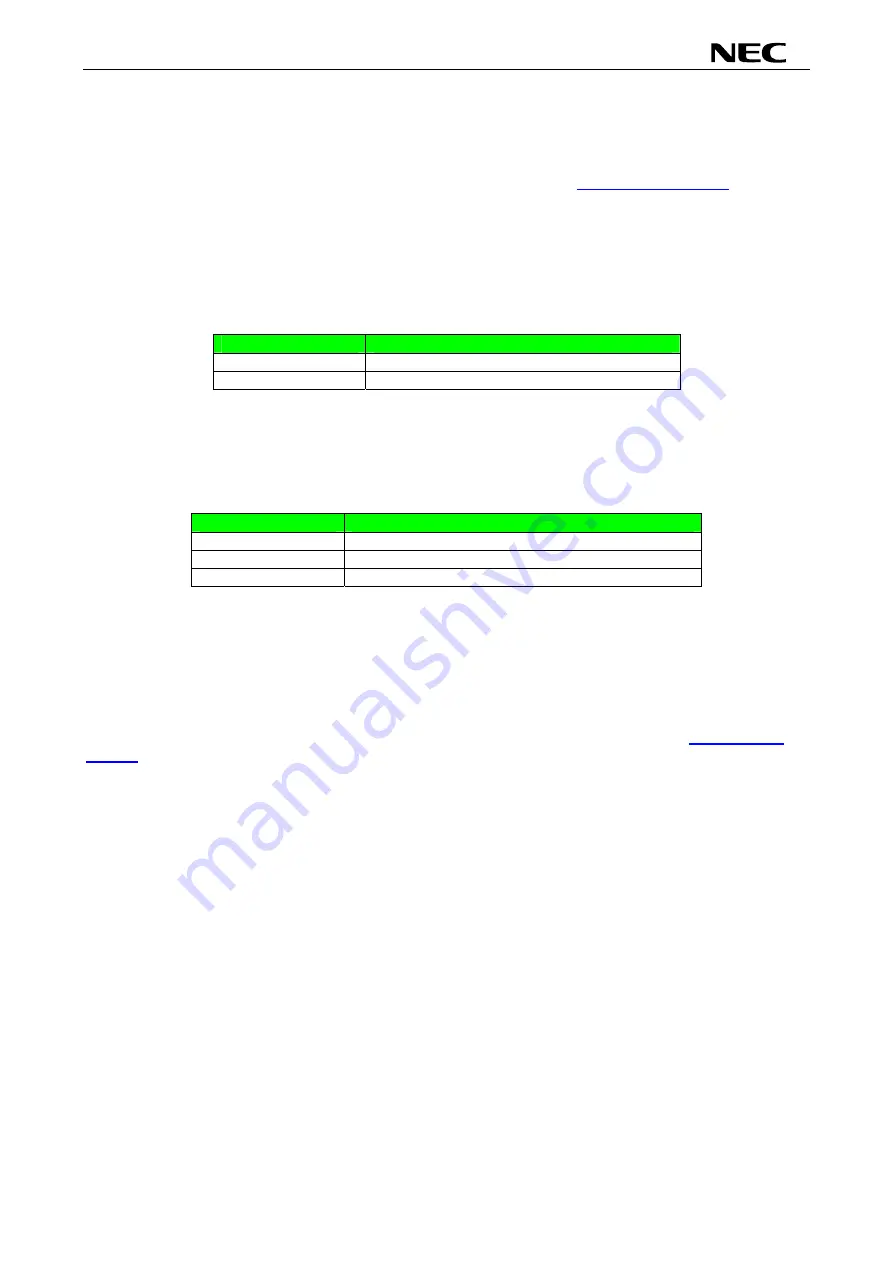
78K0R – Save It!
_______________________________________________________________________________________________
User’s Manual
U19663EE1V0UM00
14
SW6 is connected to the "P32/SCK10/SCL10/INTP2" pin of the µPD78F1009 microcontroller. It can be used
as external interrupt source.
Note: Make sure to set up the microcontroller internal pull-up resistor option register (PU12)
correctly when using this external switch. Please refer to the
78K0R/Kx3-L for detailed information about the pull-up resistor option register settings.
2.8 JP1
JP1 is a switch jumper to select the power supply.
Position
Function
Short
USB power supply connected (USB1)
Open
Power supply via CN1 or CN2
Table 5: JP1 settings
2.9 JP2
JP2 is a jumper field to establish a current consumption measurement
Jumper settings
setting
1-2 and 3-4 short
Demonstration mode
1-3 short
Debugging/Writing and PC communication mode
any other
restricted
Table 6: JP2 settings
2.10 Q4 (illuminance sensor)
The illuminance sensor Q4 is connected to the P80/CMP0P/INTP3/PGAI pin of the µPD78F1009
microcontroller. When lightening up the voltage gains up and when darkening it goes down. So the gain
amplifier function of the microcontroller can be used to read the illuminance. For further information to set up
the registers of the microcontroller to use the gain amplifier functionality please refer to the
.
2.11 U10, U12 (7 segment LED)
U10 and U12 are two 7 segment LEDs. They can be set through the latches U11 and U13. The data
channels of the latch are connected to channel P20 to P27 and the clock pins to P00 (U10) and P01 (U12) of
the of the µPD78F1009 microcontroller.














































