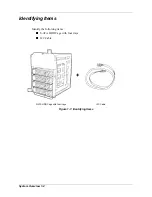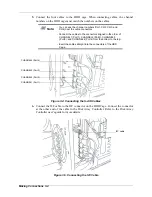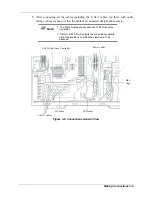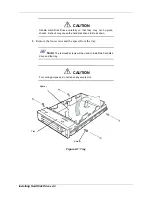Handling the HDD Cage 2-3
7.
Install the new cage in the installation slots of the system paying attention to the
direction of the HDD Cage. Please refer to the
Making Connections
section of this
guide for details.
8.
Install the hard disk drives removed in 4 in their original slots. Please refer to the
Installing Hard Disk Drives
section of this guide for details.
HDD Cage
Summary of Contents for 120Ef
Page 1: ... User s Guide HDD Cage ...
Page 2: ......
Page 4: ......
Page 6: ...iv ...
Page 17: ...System Overview 1 1 1 System Overview Identifying items Part Names and Functions ...
Page 20: ...System Overview 1 4 ...
Page 21: ...Handling the HDD Cage 2 1 2 Handling the HDD Cage ...
Page 24: ...Handling the HDD Cage 2 4 ...
Page 25: ...Making Connections 3 1 3 Making Connections ...
Page 31: ...Installing Hard Disk Drives 4 1 4 Installing Hard Disk Drives ...
Page 35: ...Appendix A 1 Appendix Operation Maintenance Specifications ...
Page 37: ... ...