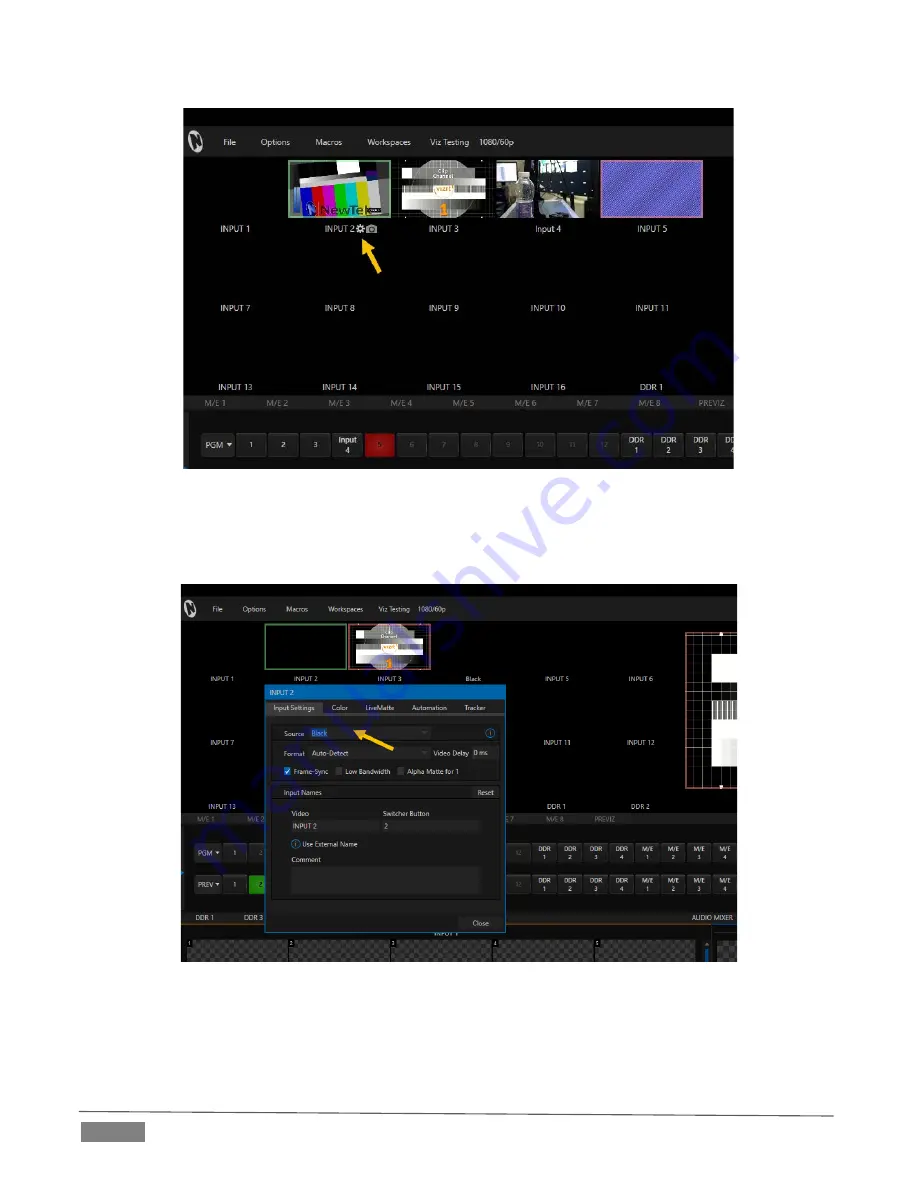
Page | 12
4.
Float your cursor over the gear icon and select it
5.
On the Input Settings tab, click on the Source drop-down menu to view all the NDI sources on the network
6.
Select the NDI source for Trio Preview, Viz Engine 1, or Viz Engine 2 (they will be labeled with the
machine name of the NVG1 followed by -0, -1, and -2, if you have a dual channel system)
7.
Repeat this process for the other channels



















