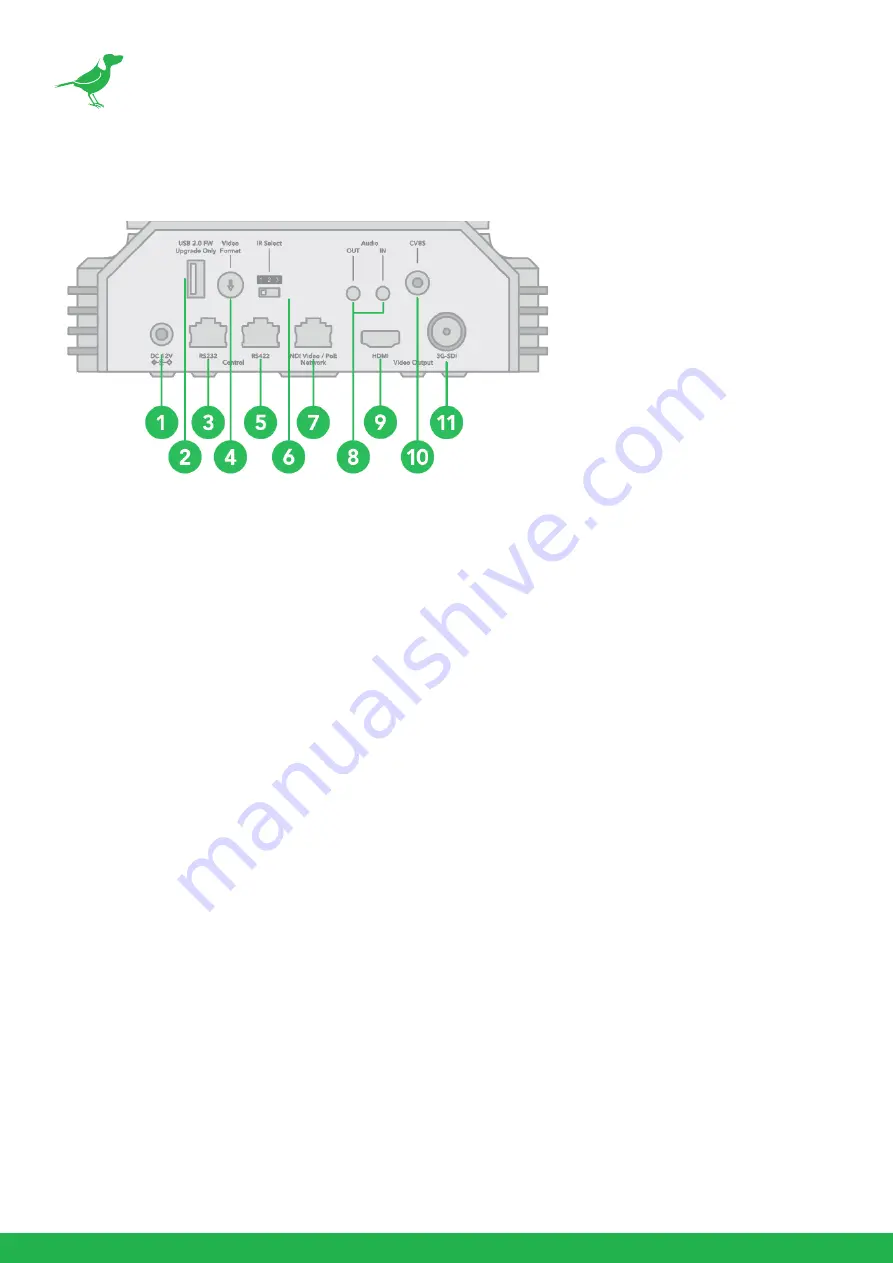
11
1. 12VDC PowerPort
Connect the supplied DC power adaptor and cord.
2. USB 2.0 Port
For firmware upgrade only.
3. RS232 Control Port (RJ45)
RJ45 to RS232 adaptor cable is provided.
4. Video Format Selector
For video format selection. It is recommended to set this to the most frequently used resolution and thereafter
use the BirdUI to make changes.
5. RS-422 Control Port (RJ45)
RJ45 to RS422 adaptor cable is provided.
6. IR Remote ID Selector
Camera ID for IR remote controller.
7. RJ45 Port
For VISCA over IP control and NDI® output. Supports PoE+(IEEE802.3at).
8. Audio Output/Input
Analog 3.5mm audio In\Out ports. The Audio Out will output any audio that is captured on the Audio In port.
Audio format is stereo, unbalanced line level.
9. HDMI Port (HDMI 1.4)
10. CVBS Video Output
11. 3G-SDI Video Output
Camera Connections






























