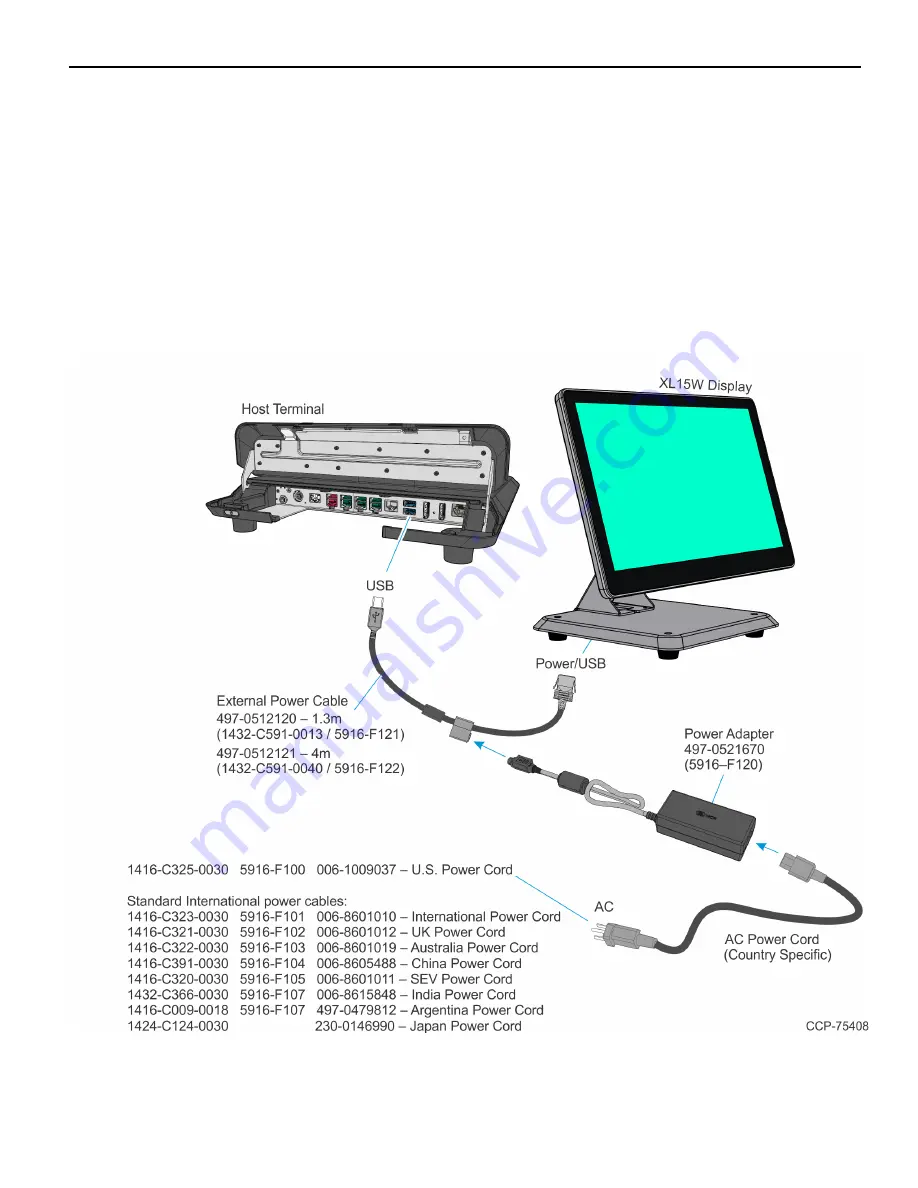
Hardware Installation
2-21
External Power Cables
An External Power Cable provides both USB and power to the display when the host
terminal does not have a USB 12V port available, but does have an available standard
USB port.
1. Connect the External Power Cable to the display Power connector.
2. Connect the other end of the External Power Cable to the USB connector on the host
terminal.
3. Connect the Power Adapter DC Cable to the External Power Cable (middle of cable).
4. Connect the AC Power Cord to the Power Adapter and an AC outlet.
Summary of Contents for XL15W
Page 1: ...User Guide NCR XL15W 5916 Display BCC5 0000 5310 Issue A...
Page 6: ...iv...
Page 33: ...Hardware Installation 2 25...
Page 34: ...2 26...
Page 38: ...3 30...
















































