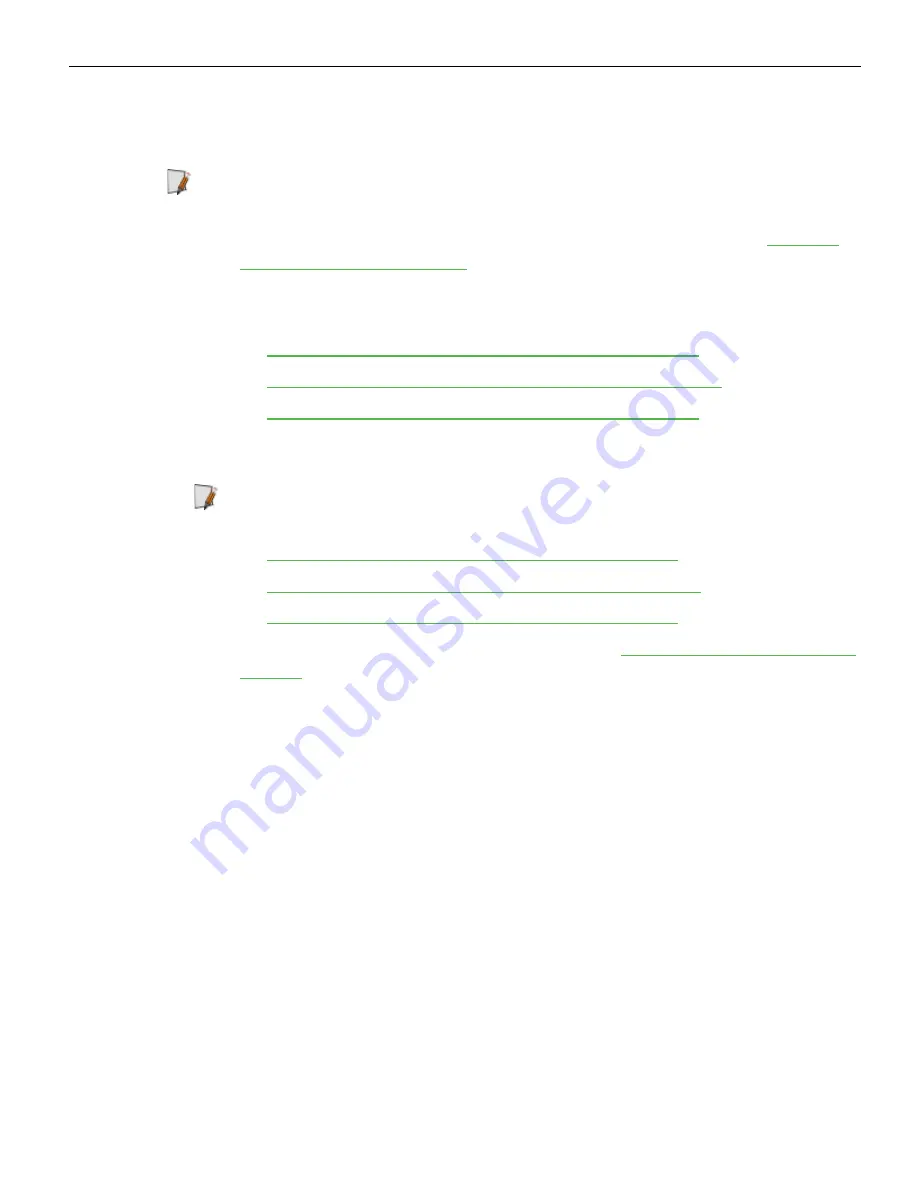
22
2-Bag Bagwell Module (Medium Gray)
Changing Modular 2-Bag Bagwell Orientation
To change the orientation of the Bagwell, follow these steps:
Note:
For the purpose of illustration only, this procedure shows images using Right-
hand (RH) orientation.
1. Remove the Top Tray from the Bagwell. For more information, refer to
Modular 2-Bag Bagwell Top Tray
2. Remove the Bagwell assembly. Depending on the unit, refer to either of the
following procedures:
•
Removing the modular 2-Bag Bagwell from a 7358 Core Cabinet
•
Removing the modular 2-Bag Bagwell from a 7370 Pedestal Cabinet
•
Removing the modular 2-Bag Bagwell from a 7360 Core Cabinet
3. Install the Bagwell to the other side of the SelfServ Checkout unit. Depending on the
unit, refer to either of the following procedures:
Note:
Ensure that the hole plugs are inserted at the opposite side before installing in
the new orientation.
•
Installing the modular 2-Bag Bagwell to a 7358 Core Cabinet
•
Installing the modular 2-Bag Bagwell to a 7370 Pedestal Cabinet
•
Installing the modular 2-Bag Bagwell to a 7360 Core Cabinet
4. Install the Top Tray. For more information, refer to
Summary of Contents for 7358-K702
Page 1: ...Kit Instructions 2 Bag Bagwell Module Medium Gray 7358 K702 Issue C...
Page 4: ...iv...
Page 19: ...2 Bag Bagwell Module Medium Gray 15 4 Secure the Bagwell using four 4 black knob screws...
Page 24: ...20 2 Bag Bagwell Module Medium Gray 4 Secure the Bagwell using four 4 M6 red knob screws...









































