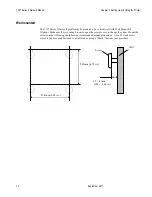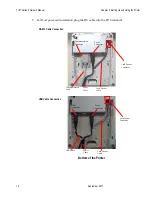7197 Series II Owner’s Manual
Chapter 1: About the 7197 Series II Printer
June
2011
2
Features
The 7197 Series II printer comes with several features and options.
Receipt Station
Thermal printing
Standard pitch (host selectable): 15.2 characters per inch, 44 columns
Compressed pitch (host selectable): 19.0 characters per inch, 56 columns
ECO feature
Resident bar codes
- Code 39
- Code 93
- Code 128
- UPC-A
- UPC-E
- JAN8 (EAN)
- JAN13 (EAN)
- Interleaved 2 of 5
- Codabar
- PDF417
- GS1 DataBar Omnidirectional
- GS1 DataBar Truncated
- GS1 DataBar Stacked
- GS1 DataBar Stacked Omnidirectional
- GS1 DataBar Limited
- GS1 DataBar Expanded
- GS1 DataBar Expanded Stacked
QR Barcode
Drop-in paper loading requiring no spindle or threading paper
Paper low indicator
Paper exhaust
Variety of print modes: double high (receipt station only), double wide, upside down, and
rotated
14 resident single byte character language Code Pages:
1) PC Code Page 437 (US English)
2) PC Code Page 850 (Multilingual)
3) PC Code Page 852 (Slavic)
4) PC Code Page 858 (with Euo symbol)
5) PC Code Page 860 (Portuguese)
6) PC Code Page 862 (Hebrew)
7) PC Code Page 863 (French Canadian)
Summary of Contents for 7197 II SERIES
Page 5: ...v EMC 100 240 1 5 0 8 50 60 24 2 3 3 125 NCR NCR EMC 360 NCR EMC A A...
Page 7: ...vii A NCR NCR NCR A...
Page 35: ...7197 Series II Owner s Manual Chapter 2 Setting Up and Using the Printer 21 September 2011...
Page 37: ...7197 Series II Owner s Manual Chapter 2 Setting Up and Using the Printer 23 September 2011...
Page 38: ...7197 Series II Owner s Manual Chapter 2 Setting Up and Using the Printer 24 September 2011...
Page 253: ...7197 Series II Owner s Guide Appendix B Print Characteristics 228 Februrary 2012 Code Page 932...
Page 272: ...7197 Series II Owner s Guide Appendix B Print Characteristics 247 Februrary 2012...