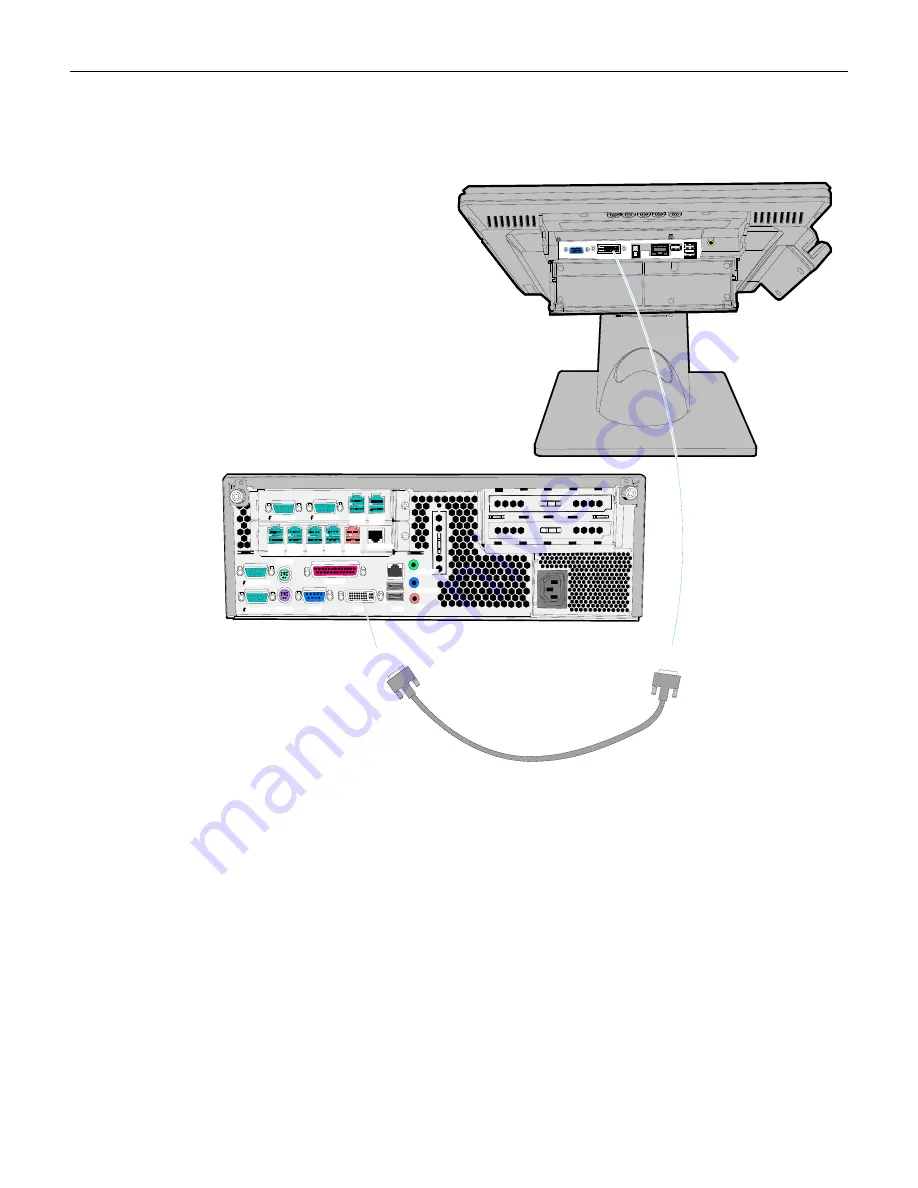
Chapter 3: Hardware Installation
3-3
DVI Connections (Video)
Connect the VGA Cable to the
VGA
connectors on both the 5965 Touch LCD and host terminal.
27266
LAN
12V
USB/C
Cash Drw
Mouse
Keybd.
VGA
DVI
USB
Mic
Line Out
Speaker
Parallel
RS232/C
RS232/D
RS232/A
RS232/B
12V
USB/D
12V
USB/E
12V
USB/F
24V
USB/G
12V
USB/H
12V
USB/I
B
A
DVI
DVI
497-0446721 - 1.0 m
(1432-C191-0010)
497-0446722 - 4.0 m
(1432-C191-0040)
Summary of Contents for 5965
Page 1: ...5965 15 inch Touch LCD Release 1 0 User Guide B005 0000 1865 Issue A...
Page 8: ...vi Turning Off the Mouse Pointer 7 3 Terminal Placement 7 5 Appendix A Interconnection Diagram...
Page 9: ...vii Revision Record Issue Date Remarks A July 2010 First issue...
Page 10: ......
Page 14: ...1 4 Chapter 1 Overview...
Page 18: ...2 4 Chapter 2 Site Preparation...
Page 57: ...Chapter 4 Problem Isolation Procedures 4 7 Troubleshooting Flow Chart...
Page 58: ...4 8 Chapter 4 Problem Isolation Procedures...
Page 78: ...6 6 Chapter 6 Circuit Boards...
Page 83: ...Chapter 6 Maintenance 6 5...
Page 84: ......






























