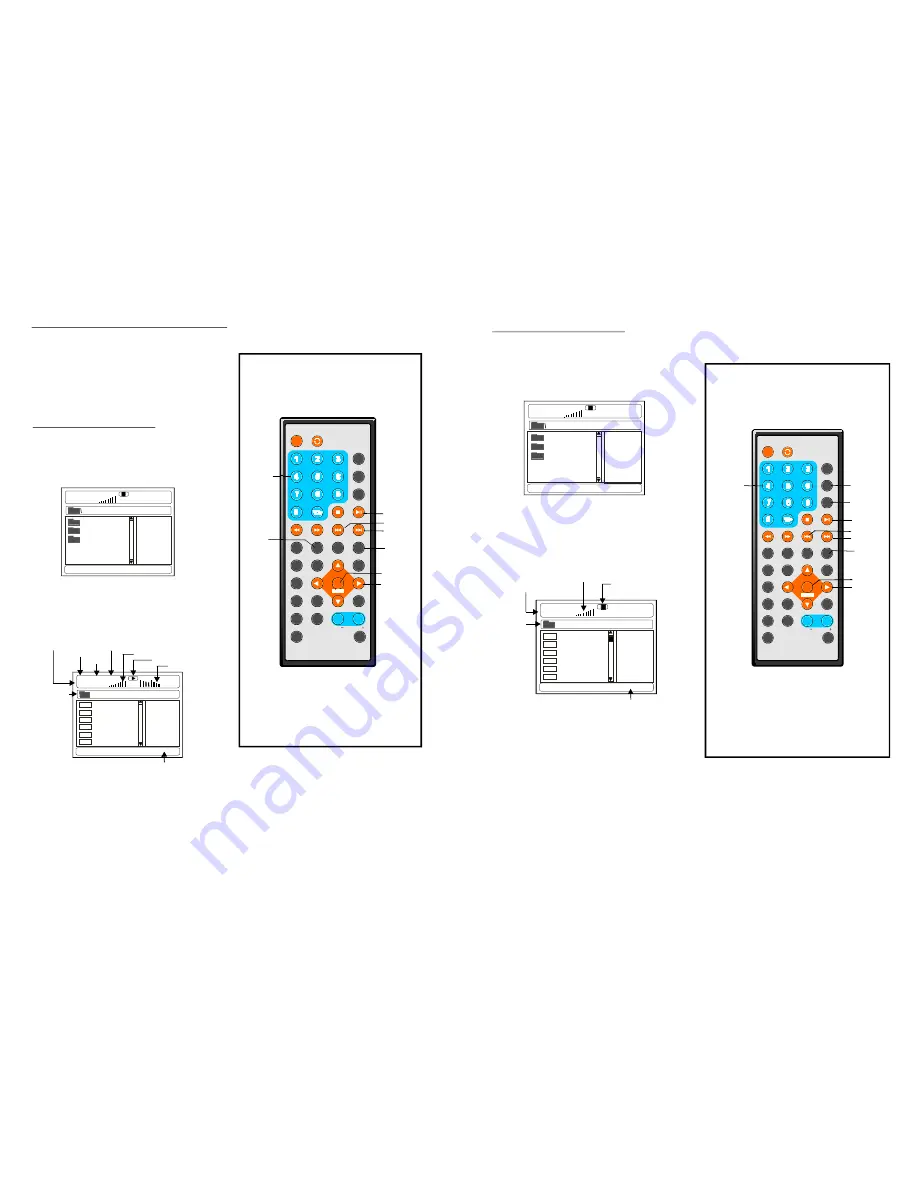
TFT MODE
1
2
3
4
5
6
7
8
9
0
10
+
SLOW
NEX T
OSD
N/P
PLAY/PAUSE
STOP
FF
FR
P REV
GOTO
RE PEAT
A- B
PROGRAM
SET UP
ST EP
ZOOM
ANGLE
MENU
T IT LE
L/R
USB/CARD/DVD
LAN GUAGE VOL
EN TER
SUBTITLE
VOL
M UTE
INV ERSI ON
TF T MO D E
1
2
3
4
5
6
7
8
9
0
10
+
SLOW
NEXT
OSD
N/P
PLA Y/PAU SE
STOP
FF
FR
PREV
GOTO
RE PEAT
A-B
PROGRAM
SETUP
STEP
ZOOM
ANGL E
MENU
TITLE
L/R
USB/CARD/DVD
LANGUAGE VOL
EN TER
SUBTI TL E
VOL
MUTE
INVERSION
15
1 . Inser t the d isc con tainin g the f iles in MPEG 4
fo rmat t o be p layed and after a fe w sec onds,
th e scre en of the mo nitor w ill sho w all the
fo lders on the disc:
4. Press NEXT or PR EV bu tton, then press
ENTER button , the p layer w ill pla y the next or
pr evious file.
5.
. Press REPEAT bu tton to change play mode .
-
Press the SLOW b utton to play the di sc at
a1/2,1/4 ,1/8 o r 1/16 of normal speed.
6
SIN GLE: p lay on e file only.
- REPEAT O NE: re peat one file.
- REPEAT ALL: al l the fil es in t he folder will be pla yed re peate dly.
- REPEAT O FF: n o files in the folder will be playe d repe atedly.
- SHUFFLE : all th e files will be rando mly sorted a nd pla yed by the or der.
- RANDOM : rand omly s elect any file to pla y.
MPEG4 p layback
2. Select the folder y ou want to play by
pre ss the ENTER
button to confirm.
3
the
navigation buttons and
. The files in this folder are displayed and
se lect the desired fire by navigation buttons,
then press the PLAY button to start playback.
SW EA R
STORY
LOV E
00 :00 0 0: 00
00 1/124
Volume level indicator
Current file/Total files
Current
folder
Playback indicator
KING
FIGHT
PEACE
LIVE
LILY
SECRE T
00:00 0 0:00
001/124
AV
AV
AV
AV
AV
AV
SWEAR
14
P ress th e SLO W but ton du ring pl aybac k.
1 ) Plays the d isc at a 1/2 of norma l spee d at
fir st. Each time the b utton i s press ed, th e
pl ay spe ed bec omes 1/4,1/ 8,1/16 .
2 ) Pres s PLAY butto n, the unit wi ll retur n to
no rmal p lay.
1. Insert the di sc con taining the M usic f iles
to be pl ayed a nd afte r a few seco nds,
th e scre en of t he mo nitor w ill sho w all th e
fo lders o n the disc:
4. Press NEXT or PRE V but ton to turn th e curre nt me nu pag e to th e nex t or pre vious
me nu pa ge.
5. Press REPE AT but ton to chang e play mode.
-
SING LE: p lay one file o nly.
- REPEAT O NE: re peat o ne file .
- REPEAT FO LDER : all th e files in the folde r will b e play ed rep eatedl y.
- FOLD ER: a ll the f iles in the fo lder wi ll be p layed
- SHU FFLE: All the files w ill be random ly so rted an d play ed by the ord er.
- RAN DOM : rando mly se lect an y file to play.
Music playback
2. Selec t the fo lder y ou want to pl ay by
pre ss the ENTE R
bu tton to confi rm.
3
the
na vigati on but tons a nd
. The fi les in t his fol der are displ ayed a nd
se lect th e desired so ng by naviga tion b uttons ,
th en pre ss the PLAY button to sta rt play back.
MUSIC
SONGS
LOV E
00:00 00:00
001/124
Equalizer indicator
Volume level indicator
Total time
Play t ime
Curre nt song/Tota l songs
C u rrent f older
Play back indicator
A L AN
B UZZ
C ANDY
D IANA
M ANDY
S IMPSON
01:53 04 0:36
001/ 124
Mp3
Mp3
Mp3
Mp3
Mp3
Mp3
160
M P3 b it rat e ind icato r
M USIC
Slow-motion play (DVD/VCD)
NUMERIC
BUTT ONS
NE XT
E NTE R
P REV
RE PEAT
P LAY/PA USE
GO TO
O SD
NAVIGATION
B UTTONS
NUMER IC
BUTTONS
NE XT
SLOW
ENTE R
PREV
RE P EAT
PLAY/PA USE
NAVIG ATION
BUTTO NS
DISC
DISC
DISC
DISC
C ur rent m edia file ty pe
C ur re n t me d ia file ty pe















