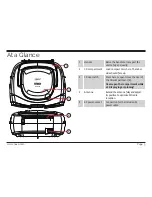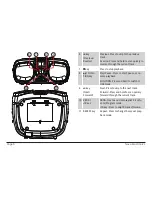Page 16
Naxa Electronics
Using the AUX Input
Set the FUNCTION switch [18] to the CD or RADIO posi-
tion to play devices connected to the AUX Input jack [11].
⚠
L
The unit will switch to AUX mode automati-
cally when a player is connected to its AUX
input jack [16].
1. Connect the audio source to the player. Use an op-
tional audio patch cable (not included) to connect
the 3.5mm headphone or line-out jack of the audio
source to the 3.5mm AUX Input jack [11] found on
the front of the player.
2. Prepare the player. Set the FUNCTION switch [18] to
the CD position. Turn the VOLUME dial [19] to lower
the volume level.
3. Prepare the audio source. Start playback on the
device. Set the volume level of the device to ap-
proximately 80% of its maximum.
4.
Adjust the final volume. Turn the VOLUME dial [19]
of the player to set the volume to a comfortable
level.
⚠
L
Use the audio source to control playback
(e.g., stop, play, next). Use the player to
control the volume.
Remember to disconnect the audio patch
cable from the AUX input jack [16] after use
in order to be able to listen to the radio or
CD player again.