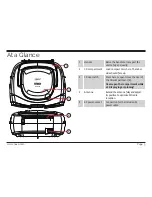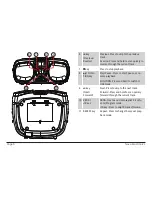www.naxa.com
Page 15
⚠
L
There are many different USB stick types
and manufacturers. Although this player
should support most of these memory
devices, it is impossible to guarantee com-
patibility with ALL USB drives.
If your USB device can be turned on, turn it
on when using it with the player.
Loading a USB Stick Drive
1. Plug your USB memory stick drive into the USB port
[15] found on the front of the unit.
⚠
⚠
If you feel resistance when plugging your
USB drive in, stop! Turn it over and try
again. The USB port accepts drives in one
position only.
2. Set the FUNCTION switch [18] to the CD position.
3. Press and hold the / FUNCTION key [8] to switch
to the USB reader from the CD player. The player
will attempt to read all the compatible files on your
memory device.
•
The LCD screen [12] will show the number of
playable tracks on the USB drive.
•
If it cannot read from the USB drive, make sure
that the drive is plugged in securely, that it is a
compatible format, has power if it is necessary,
and that it contains compatible files.
⚠
L
To switch between the USB player and the CD
player, press and hold th
e / FUNCTION key
[8]
].
Playing Music from USB Drives
Using the USB player is the same as using the CD player.
•
Press the / FUNCTION key [8] to start, pause, or
resume playback.
•
Press the key [7] to stop playback.
⚠
L
To learn more about how to control play-
back, please refer to the “Using the CD/
MP3 Player” section of this manual (“Play-
ing a Disc,” “Repeat Playback,” “Program-
ming a Playlist”).