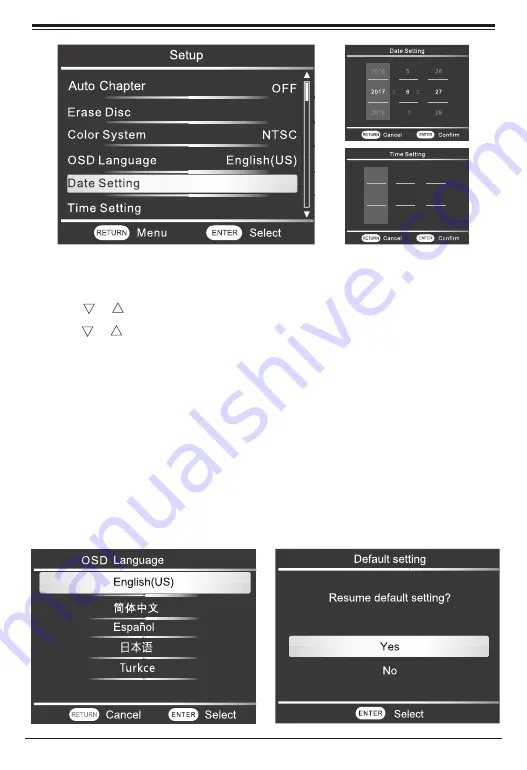
The contents of the DVD Disc will begin to erase. This process is completed when
the word [Finished] appears on the screen.
5.9 Date Setting: (See Figure at top right)
In the Setup menu, select the Date Setting. Using the Up/Down navigation
buttons to set the correct Year, Month and day, then press ENTER to confirm.
5.10 Time Setting: (See Figure at top right)
In the Setup menu, select the Time Setting. Using the Up/Down navigation
buttons to set the correct time, then press ENTER to confirm.
The title of the completed video file will be the date and time of the recording
to easily organize your files. If the device is unplugged for more than 7 days,
you will need to reset the date and time again.
5.11 Restore to Factory Default Settings: (See Figure at bottom right)
www.naxa.com
Page 33
01
13
AM :
02 :
16
PM :
03
15
5.8 Press or to select [Language] and then press ENTER.
Press or to select your desired language. (See Figure at bottom left)


















