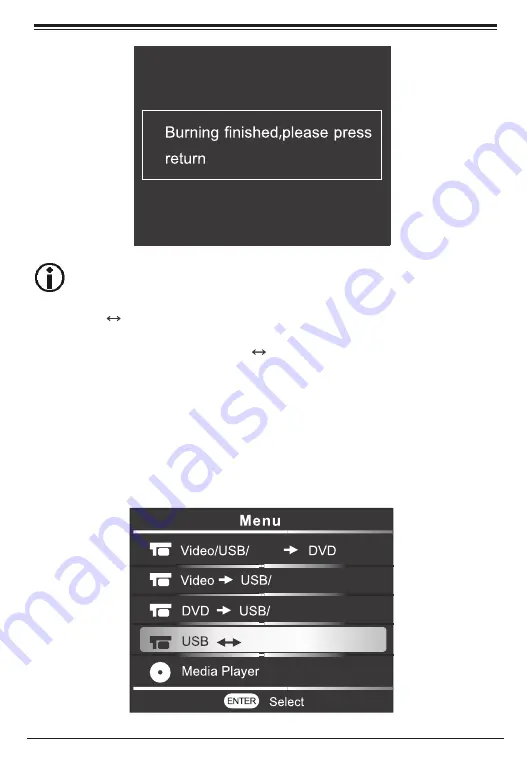
Page 26
Naxa Electronics
Before you initiate a copy from a DVD to Card, make sure the Card storage capacity
is larger than the DVD Disc. The name of the path created on the Card is DVD.
IV. USB Card
1. While in the Main Menu, select “USB Card” by using the navigation buttons.
2. Press the Enter button. You should see the options “USB to Card” & “Card to USB.”
3. Select “USB to Card,” and press ENTER. You should now see the message, “Copy all
files from USB to Card.” Press the “REC” button to start recording.
4. Select “Card to USB,” and press ENTER. You should now see the message, “Copy all
files from Card to USB.” Press the “REC” button to start recording.
Card
Card
Card
Card

























