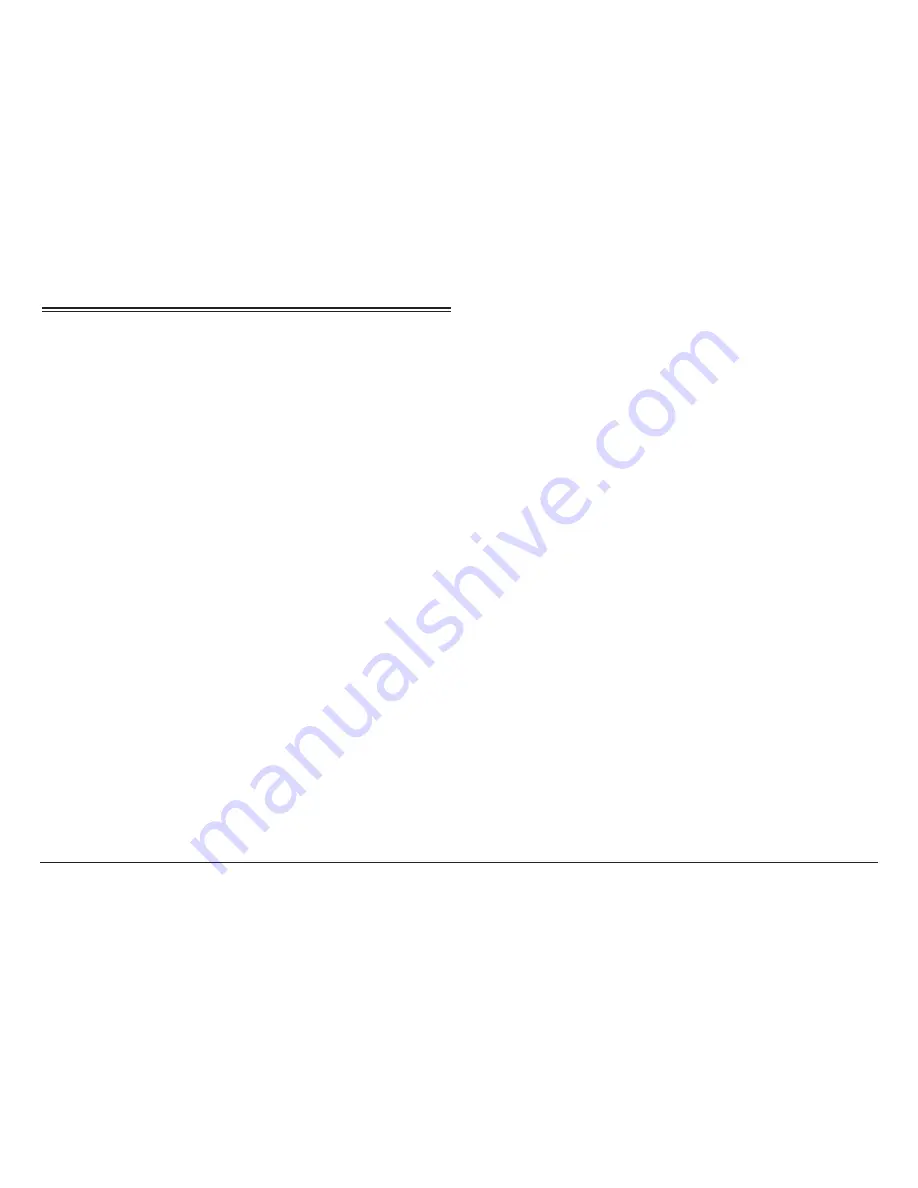
Page 50
Naxa Electronics
Troubleshooting
1) What if the tablet freezes or exhibits other ab-
normal behavior during operation?
Use a paperclip to press the RESET key on the back of
the tablet to reboot it.
2) What if an app freezes, does not respond, or ex-
hibits other abnormal behavior?
Close the app. Tap the “Recent Screen” icon and then
swipe left or right to close the non-responsive app. An
alternative would be to locate the non-responsive app
in Settings > Device > Apps and then tap the Force Stop
button.
3) Why the standby time is so short sometimes?
Battery performance is impacted by many things, in
-
cluding the temperature and what you are using the
tablet for. Temperatures that are too high or too low
will reduce battery performance. The tablet will work
best in room temperature environments (i.e., approxi-
mately 72 degrees Fahrenheit). Apps that require a lot
of processing power (e.g., games) will use more ener-
gy and reduce battery performance device in normal
temperature.
4) Only charge the tablet with the included power
adapter.
Fully charge the tablet the first time you
use it. Make sure it has power before you use it.
Summary of Contents for NID-7015
Page 51: ...www naxa com Page 51...
Page 58: ...NID 7015 rev 2 0...









































