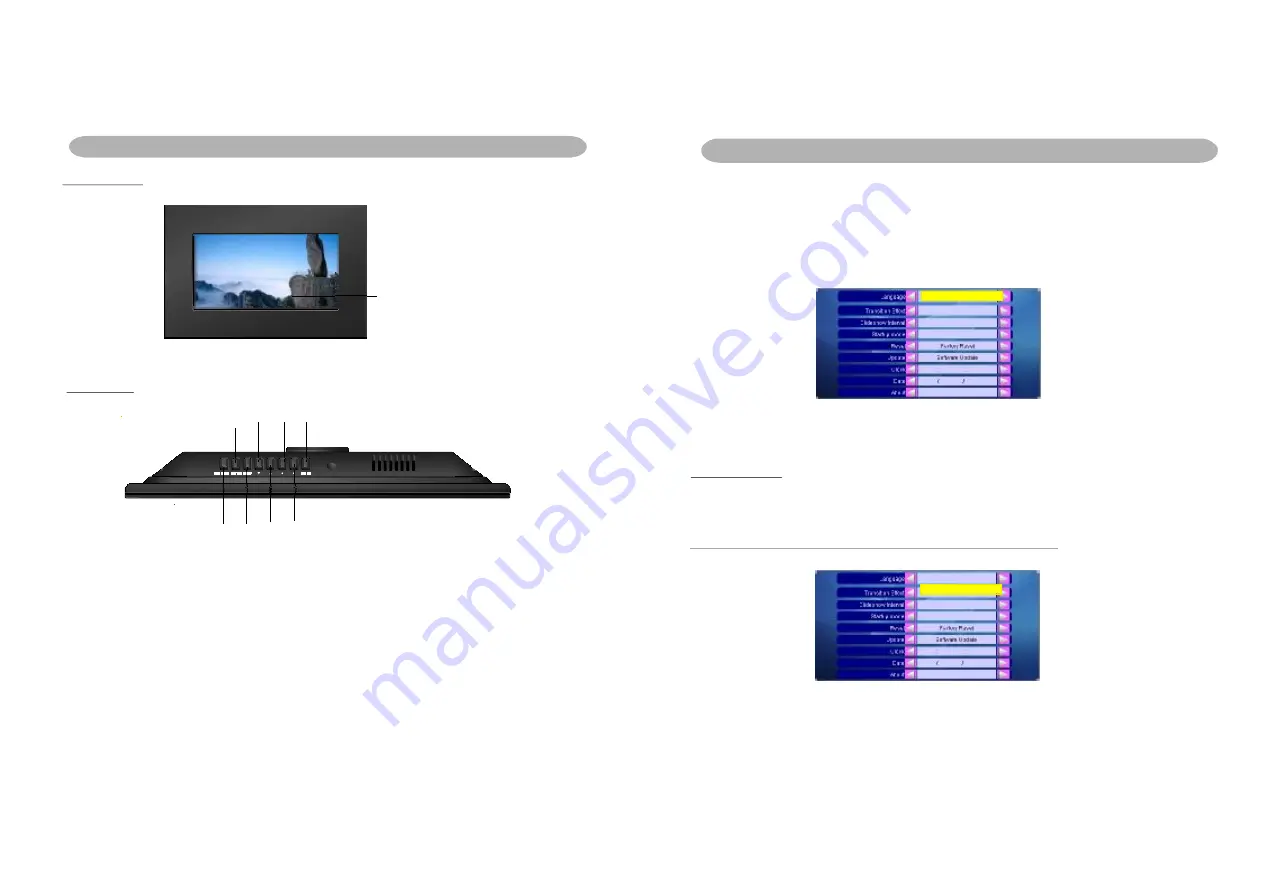
MODE
ME NU
S TAND BY E NTER
MAIN UNIT
Front view
Top view
TFT display window
1
2
3
4
5
6
7
8
1
To switch the d isplay mode AUTO, FULL , ORIG INAL.
2
-To m ove r ight.
3
-To m ove lef t.
4
.Mode butto n-
.Righ t navi gation butto n
.Left naviga tion b utton
.Up n avigat ion bu tton
.Dow n navi gation butto n
.MEN U butt on-
.ENTE R button
.STAN DBY button
- To mo ve up.
5
-To move d own
6
To enter the ma in me nu, or exit.
7
-To ente r a too l bar, p ress le ft/righ t butto n to select, or to co nfirm
a selec tion, o r to m ove up /down .
8
-ON/O FF bu tton
4
INITIAL SETUP
-Sel ect the SET UP ico n in th e ma in men u to e nter s etup m enu.
-Pres s the U P/DO WN bu tton to selec t diffe rent ite m ,pre ss EN TER b utton to con firm.
-Pres s the L EFT/R IGHT button to sw itch.
You can se lect N ONE, ZIGZAG TOP, ZIGZ AG BO TTOM , BOX , BLIN DS(L R),
SHU TTER , SPIR AL, BARDO OR (TD) , BARDOO R (LR ), CRO SS, C ROSS COM B,
STR IPE(T D), MA SK, D ISSOLVE, BAR ,PU SH(L R), DIAGON AL(LB 2RT), DIAGO NAL
(RB 2LT), FADE, BRICK , CHE CHER (CEN TER), STRE TCH(T D),RA NDOM .
2.Transition Effect (Slide mode picture effects):
13
Rand om
S lide sho w
16
50
59
06
14
20 08
V 0.01 May 21 2 008
I tal ian
3 sec
1.Language
Th is unit suppo rt the followi ng lan guage s: Eng lish an d othe r lang uages .
S li de sho w
16
50
59
06
14
2008
V 0. 01 May 21 2 008
Rand om
Ital i an
3 s c
e
-There is a se tup menu fo r the in itial setting.
-Once the ini tial pro gramming is enter ed it is retain ed in memory unti l chang ed, the
player can al ways b e operated u nder the same con ditions.
-The settings will be retai ned in the me mory until th e sett ings are changed e ven after
setting the pl ayer to off.
Summary of Contents for NF-901
Page 2: ......




























