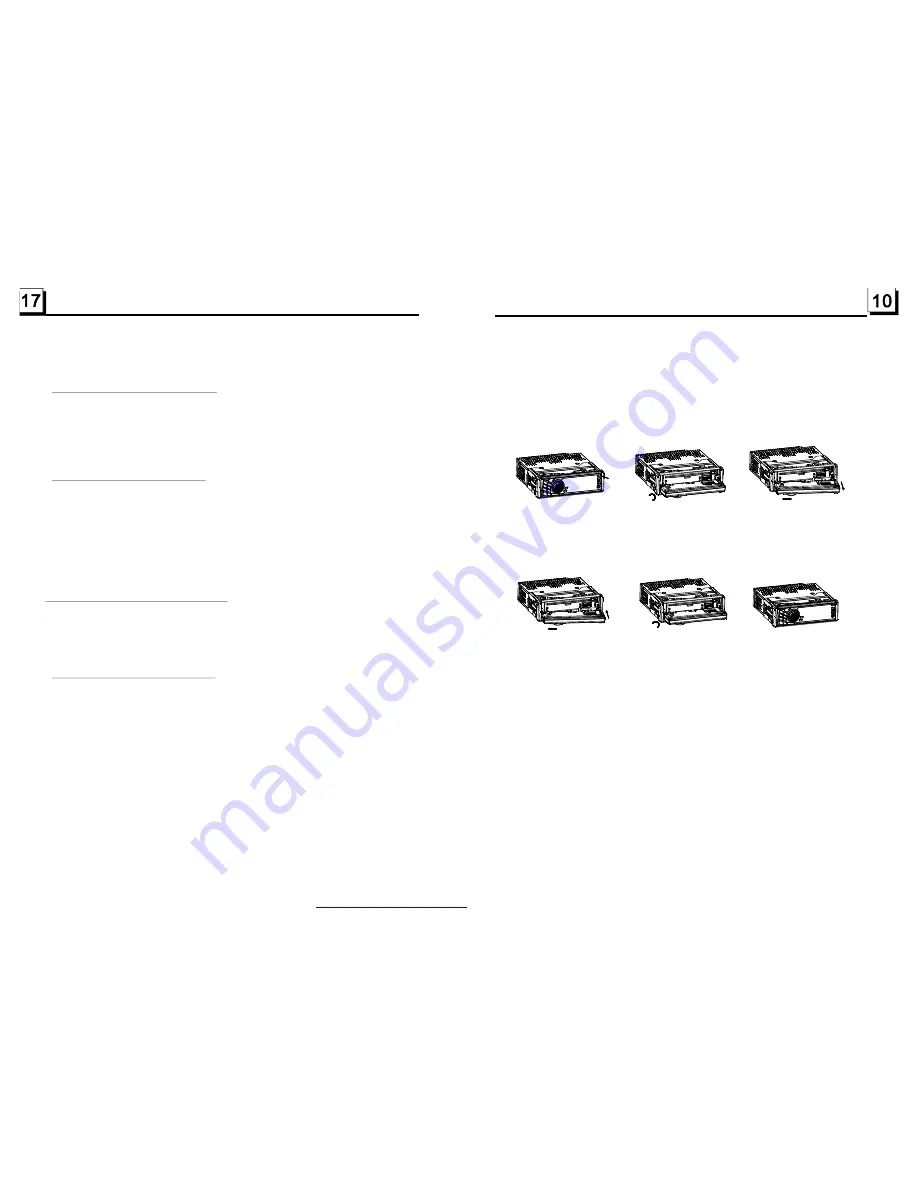
7. To demount the front panel
1) Press the RELEASE button on the front panel to detach the front panel from
the unit;(see fig. 1)
2) Flip down the front panel;(see fig. 2)
3) Hold the right end of the front panel and pull out the right end as arrow direc-
tion, then pull out the whole front panel as arrow direction.(see fig. 3)
8. To mount the front panel
1) Insert left end of the front panel first as arrow direction, then push and hook
up the right end of the front panel onto the unit;(see fig. 4)
2) Flip the front panel upward till hearing a clip.(see fig. 5 and fig. 6)
9. To turn on/off LOUD mode
Press the LOUD button on the remote control to turn on/off LOUD mode.
When turning on LOUD mode, it will enhance bass level immediately when
the bass is not enough.
10. To reset the unit
when the display is wrong or the function buttons are not effective or sound
is distorted, press the RELEASE button to detach the front panel from the
unit, then use a needle analogue to press the RESET button to rehabilitate
the distorted program to zero.
11.To adjust the sound equalizer curves
To adjust the sound equalizer curves, briefly and repeatedly press the SEL
button to select the sound equalizer curves of VOL, BAS(without preset EQ),
TRE (without preset EQ), BAL, FAD, then rotate the VOL knob on the front
panel or press the + or - button to adjust level.
Fig. 1
REL
Fig. 2
Fig. 3
Fig. 4
Fig . 5
Fig . 6
ZOOMx2,ZOOMx3,ZOOMx4,ZOOMx1/2,ZOOMx1/3,ZOOMx1/4,ZOOM OFF.
Press one of the ^/v/>/< buttons to select the area you want to enlarge.
5
In the state of DVD disc playing, press the SUBTITLE button repeatedly to
select the language of the caption or turn off the caption.(depend on the
disc used.)
In the state of VCD/MP3/WMA/CD disc playing, the button is not available.
5
1. In the state of DVD disc playing, press the AUDIO button repeatedly
on the IR remote control to select the desired language type.
(depend on the disc used)
2. In the state of VCD disc playing, press the AUDIO button repeatedly to
select the sound mode of the MONO L, MONO R, MIX MONO and Stereo,
no language function.
3. In the state of CD/WMA/MP3 disc playing, the AUDIO button is invalid.
During playback of DVD/VCD disc, press the BAND(P/N) button on the front
panel or on the remote control repeatedly to change the VIDEO SIGNAL
SYSTEM mode.
5
time of the playing chapter,
the remained time of the playing chapter, the elapsed
the remained time of the playing title,
2. In the state of VCD/CD disc playing, press the OSD button repeatedly on the
remote control to turn on/off the playback status. When it is on, it will
display the information such as: the serial number of the playing track, the
elapsed time of the playing track, the remained time of the playing track, the
elapsted time of the disc, the remained time of the disc.
3. In the state of MP3/WMA disc playing, press the OSD button repeatedly on
the remote control to turn on/off the playback status. When it is on, it will
display the information such as: the serial number of the playing track, the
elapsed time of the playing track, the remained time of the playing track.
.10 Change the Caption Language
.11 Change the Audio Language
5.12 Change the Video Signal System
.13 Look over the Playback Status
1. In the state of DVD disc playing, press the OSD button repeatedly on the
remote control to turn on/off the playback status. When it is on, it will
display the information such as: the serial number of the playing title, the
serial number of the playing chapter, the elapsed
time of the playing title,
etc.
PDF created with FinePrint pdfFactory trial version
http://www.pdffactory.com














