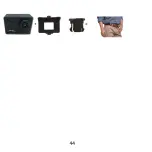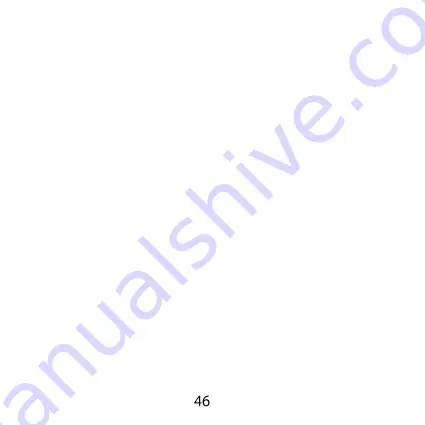
Work modes
Deviceoperates in five basic modes,
between which we move by pressing the
POWER / MODE button. Each mode is described below.
Video recording
This is the basic mode of operation, which always starts by default. This mode
allows you to record footage, and its activity is indicated by film camera icon in
the upper left corner of the screen. The currently selected resolution and the
number of frames per second is presented nearby. Next the amount of free
space on the microSD™ card, an indicator of memory card presence, work of
Wi-Fi module and battery charge indicator are displayed. In the bottom of the
screen current date, when the device is idle, or timecode, when device is
recording material are displayed.
Camera
This mode allows you to take photos that will be saved on the memory card,
and its activity is indicated by the camera icon in the upper left corner of the
screen. The currently selected resolution is presented nearby. Next the amount
of free space on the microSD ™, an indicator of memory card presence, work
of Wi-Fi module and battery charge indicator are displayed. In the bottom of
Summary of Contents for myCAM 4K active
Page 1: ......
Page 2: ......
Page 12: ...Mikrofon Gniazdo karty pamięci Gniazdo microUSB Gniazdo micro HDMI ...
Page 13: ...Wyświetlacz LCD Czerwona dioda LED Niebieska dioda LED ...
Page 16: ...Przykłady zastosowań ...
Page 17: ... ...
Page 39: ...Microphone Memory card slot MicroUSB slot Micro HDMI slot ...
Page 40: ...LCD screen Red LED Blue LED ...
Page 43: ...Usage examples ...
Page 44: ... ...
Page 56: ......