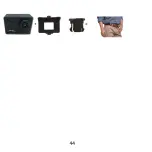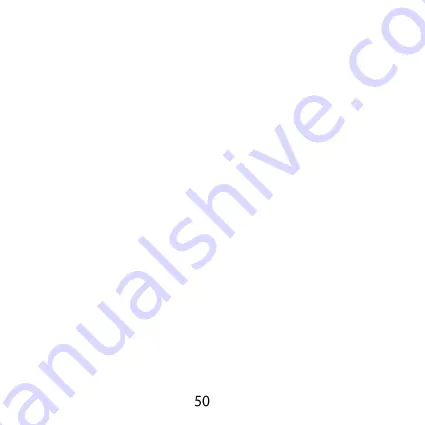
Image Rotation
This function, as its name indicates, flips the image from the camera's eye. This
is useful when the only way to take advantage of the camera is to mount it
"upside down".
Driving Mode
Selecting this option will result that unit will start automatically after plugging
it to the power source (when connected to a car charger - after ignition) and
automatically start recording.
Light Source Frequency
This option allows you to adjust the external light sources flashing frequency.
LED Indicator Light
This options allow to enbale or disable blue LED.
Auto Screensaver
Here we can set idle time after which device will turn off screen automatically.
Auto Shutdown
Here we can set idle time after which will turn off automatically.
Time Watermark
Enabling this option will hardcode date and time watermark on recorded
video.
Language
Allows to change language of camera’s interface.
Date-Time
Here date and time can be set.
Summary of Contents for myCAM 4K active
Page 1: ......
Page 2: ......
Page 12: ...Mikrofon Gniazdo karty pamięci Gniazdo microUSB Gniazdo micro HDMI ...
Page 13: ...Wyświetlacz LCD Czerwona dioda LED Niebieska dioda LED ...
Page 16: ...Przykłady zastosowań ...
Page 17: ... ...
Page 39: ...Microphone Memory card slot MicroUSB slot Micro HDMI slot ...
Page 40: ...LCD screen Red LED Blue LED ...
Page 43: ...Usage examples ...
Page 44: ... ...
Page 56: ......