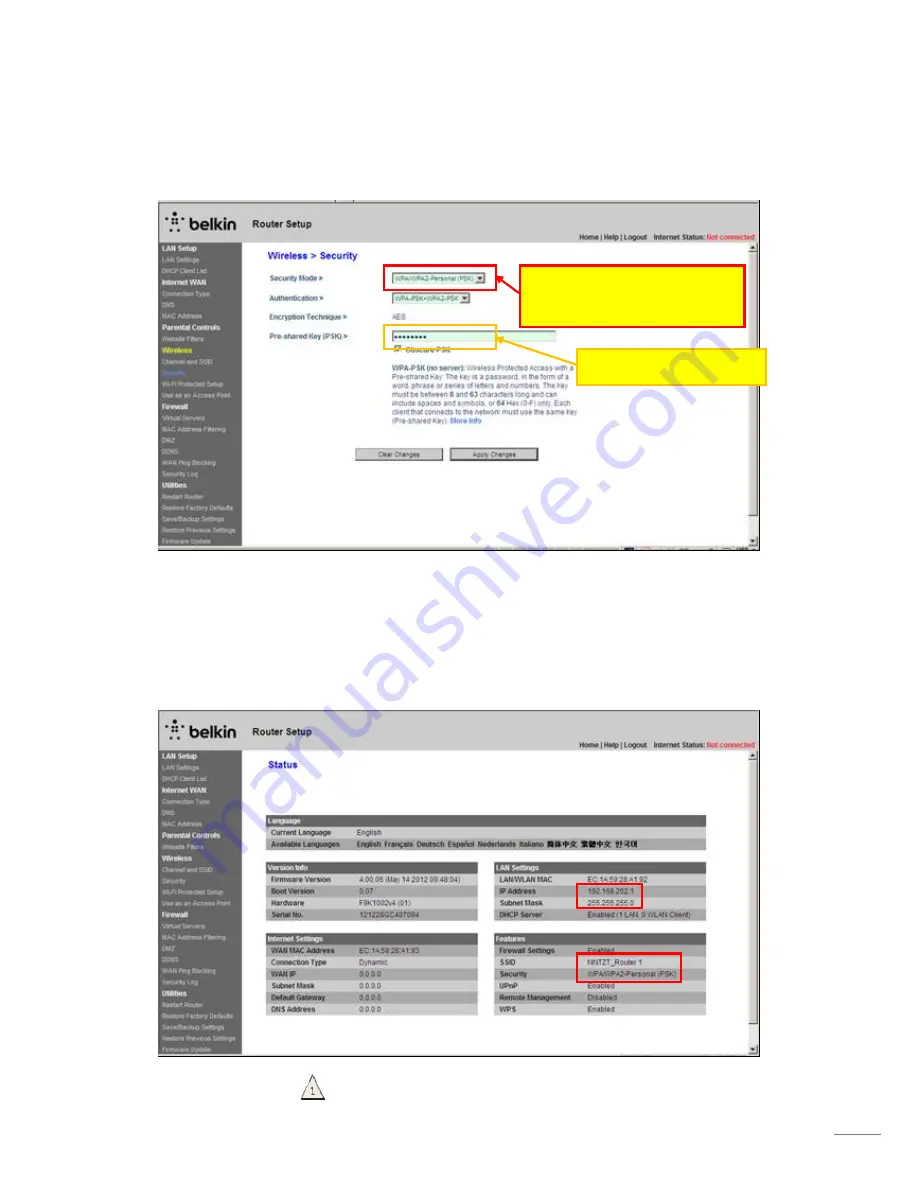
7
In the [Security] page, set the security mode to other than Open or Disabled.
In this example, it is set to “WPA/WPA2-Personal (PSK)”.
2-13. (Ref. Summary 1-7.)
Change the password to an easier-to-remember one if necessary.
Note: When an iOS device is connected to the built-in Wireless LAN of the TZT9/14 in ad-hoc, the security setting on the
TZT9/14 should be WEP. When connecting iOS devices to a router, however, the router’s security setting should be
anything other than Open or Disabled.
2-14. Check all the changes made.
Security Mode:
WPA/WPA2-Personal (PSK)
Change the password.
Summary of Contents for TZ Touch14
Page 12: ...12 END...






























