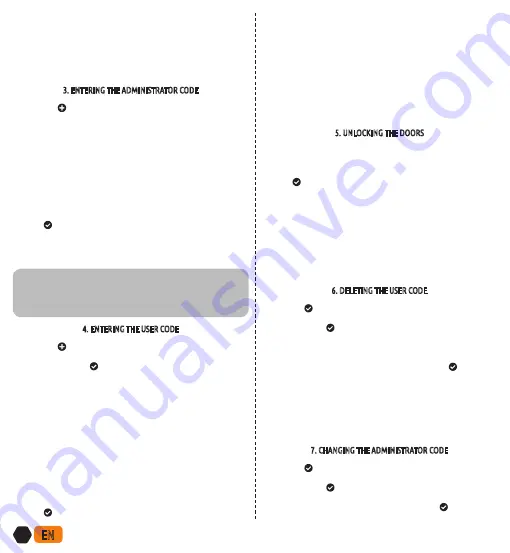
10
EN
Only with this code it is possible to change the functions of the
keypad and to add and delete other codes. There is only one
administrator’s code, stored in the keypad.
The keypad should be used only by the means of the finger. Do
not use hard or sharp objects for typing, as they can damage the
surface of the keypad.
3. ENTERING THE ADMINISTRATOR CODE
•
Press the key for 3s.
•
The blue LED will start blinking quickly. Choose which relay this
code will activate. If you press number 1, this code will activate
relay 1. If you press number 2, this code will activate relay 2.
If you press numbers 1 and 2 together, this code will activate
both relays at the same time. The chosen number(s) must be
pressed for 2s.
•
The green LED lights up and and you will hear a 1 second long
beep.
•
The blue LED starts blinking slowly.
•
Now enter the administrator code. The code can consist of a
minimum of 4 and a maximum of 16 digits.
•
Press for 1s for code confirmation.
•
The green LED lights up and ayou will hear a 1 second long
beep.
•
The administrator code has been saved.
ATTENTION: If you forget the administrator code, you
will no longer be able to control the device and will
have to reset it. How to reset the device is described in
the chapter »Restore Factory Settings.«
4. ENTERING THE USER CODE
•
Press the key for 3s.
•
When the blue LED starts blinking slowly, enter the administra-
tor code and press .
•
The green LED lights up and you will hear a 1 second long
beep.
•
The blue LED starts blinking quickly (This might not be visible
under strong light).
•
Choose which relay this code will activate. If you press num-
ber 1, this code will activate relay 1. If you press number 2, this
code will activate relay 2. If you press numbers 1 and 2 together,
this code will activate both relays at the same time. The chosen
number(s) must be pressed for 2s.
•
The green LED lights up and you will hear a 1 second long
beep.
•
The blue and green LED start blinking alternately. Enter the
user code. The code can consist of a minimum of 4 and a max-
imum of 16 digits.
•
Press for 1s for code confirmation.
•
The green LED lights up and you will hear a 1 second long
beep.The user code has been saved.
The user code can only be used for unlocking the door. It cannot
be used for adding or deleting other codes. The user code can
be deleted at any time, using the administrator code. The key-
pad can store 99 user codes.
If you forget the user code, you can enter a new one, using the
administrator code, or delete the entire database start from the
beginning.
5. UNLOCKING THE DOORS
When at least one code has been entered, it can be used to
unlock the door:
•
Type in the code.
•
Press .
•
The green LED will light up and you will hear a 1 second long
beep. The door will unlock.
Should you enter the wrong code, a red LED lights up and you will
hear 3 short beeps. The door will not unlock. If you enter a wrong
code for three times in a row, the keypad will lock itself for 10s.
During that time a code cannot be entered. If you enter a wrong
code for three more times in a row, the keypad will lock itself for
2 minutes.
6. DELETING THE USER CODE
•
Press for 5s.
•
When the blue LED will start blinking, enter the administrator
code and press .
•
The green LED will light up and you will hear a 1 second long
beep.
•
The green and red LED will start blinking alternately.
•
Enter the user code you wish to delete and press for 1s.
•
The green and red LED will light up and you will hear three 1
second long beeps The code has been deleted.
You can delete any user code. The administrator code cannot be
deleted however. It can only be changed or you can choose to
delete the entire database.
7. CHANGING THE ADMINISTRATOR CODE
•
Press for 5s.
•
When the blue LED will start blinking, enter the administrator
code and press .
•
The green and red LED will start blinking alternately.
•
Enter the old administrator code and press for 1s.









































