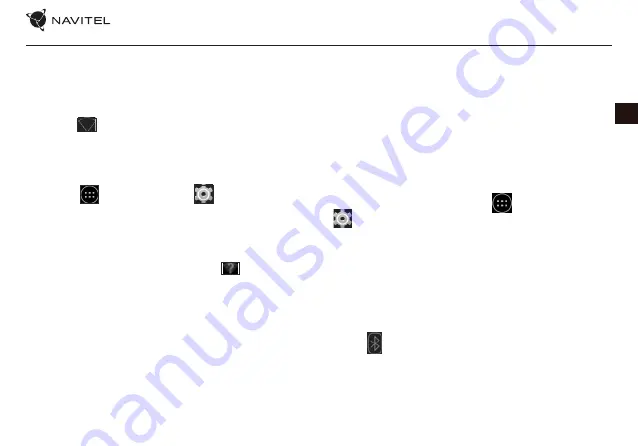
NAVITEL T505 PRO
| 51
EE
Wi-Fi
Enabling and disabling Wi-Fi
Wi-Fi can be turned on from the Home Screen.
1. Press
in the Quick Settings Menu. The icon will turn
white when Wi-Fi is on.
2. Press on the icon again to disable Wi-Fi, if necessary.
Alternatively:
1. Go to
Application Menu >
Settings.
2. In the “Wireless&Networks“ section, find the “Wi-Fi” entry.
3. Use the toggle on the right to turn Wi-Fi on/off.
Connecting to a Wi-Fi network
When Wi-Fi is turned on, a notification icon
will appear in
the Status Bar showing that there are available Wi-Fi networks.
To connect to a network:
1. Put your finger on the left side of the Status Bar and swipe
down to display the list of notifications.
2. Tap on “Wi-Fi network available“. You will be shown the list
of available networks.
3. Choose a network from the list and tap on the
corresponding entry. If the network is password protected,
you will be prompted to enter the password.
Every time you connect to a new network, the device
“remembers“ it and connects automatically when it is
available. To make your device “forget“ a network, long press
on the network’s name, then select “Forget network“ from the
pop-up list.
Note
:
“forgetting” a network includes “forgetting” the password,
thus to connect to a secured network again, you will have to re-
enter the password.
Mobile network
To enable mobile Internet access, press
Application Menu
>
Settings.
Note
: you need to have a SIM card installed for mobile Internet
to work.
Bluetooth
Enabling and disabling Bluetooth
Bluetooth can be turned on from the Home Screen:
1. Press
in the Quick Settings Menu. The icon will turn
white when Bluetooth is on.
2. Press on the icon again to disable Bluetooth.
Summary of Contents for T505 PRO
Page 1: ......
Page 19: ...18 U IVATELSK P RU KA CZ Obr 4 Obr 5 Obr 6 Obr 7 Obr 8 Obr 9 Obr 10 Obr 11 Obr 12...
Page 63: ...62 KASUTUSJUHEND EE Fig 4 Fig 5 Fig 6 Fig 7 Fig 8 Fig 9 Fig 10 Fig 11 Fig 12...
Page 85: ...84 USER MANUAL EN Fig 4 Fig 5 Fig 6 Fig 7 Fig 8 Fig 9 Fig 10 Fig 11 Fig 12...
Page 127: ...126 VARTOTOJO VADOVAS LT Pav 1 Pav 2 Pav 3 Pav 4 Pav 5 Pav 6 Pav 7 Pav 8 Pav 9...
Page 146: ...NAVITEL T505 PRO 145 LV Fig 4 Fig 5 Fig 6 Fig 7 Fig 8 Fig 9 Fig 10 Fig 11 Fig 12...
Page 168: ...NAVITEL T505 PRO 167 PL Rys 4 Rys 5 Rys 6 Rys 7 Rys 8 Rys 9 Rys 10 Rys 11 Rys 12...
Page 190: ...NAVITEL T505 PRO 189 RO Fig 1 Fig 2 Fig 3 Fig 4 Fig 5 Fig 6 Fig 7 Fig 8 Fig 9...
Page 195: ...RU 194 10 40 5 55 5 90 25...
Page 196: ...RU NAVITEL T505 PRO 195 NAVITEL service navitel ru 125190 80 16 www navitel ru...
Page 198: ...RU NAVITEL T505 PRO 197 Google Gmail Google IMAP IMAP POP3 POP3 1 2 3 1 2 1 2 3 4 OK 1...
Page 199: ...RU 198 2 3 1 2 3 1 2 3 1 2 3...
Page 200: ...RU NAVITEL T505 PRO 199 1 2 3 4 1 2 3 4 MMS 1 2 3 4...
Page 203: ...RU 202 USB USB 1 USB 2 USB 3 4 USB Bluetooth Bluetooth 1 Bluetooth 2 3 4 3 1 2 3 1...
Page 204: ...RU NAVITEL T505 PRO 203 2 3 Gmail 1 2 3 4 5...
Page 205: ...RU 204 1 WiFi Bluetooth 2 3 4 Google 5 SIM SIM Wi Fi Bluetooth Bluetooth SMS VPN VPN...
Page 206: ...RU NAVITEL T505 PRO 205 SIM Google Google...
Page 207: ...RU 206 1 2 2D 3D NAVITEL T500 3G 45...
Page 208: ...RU NAVITEL T505 PRO 207 3 4 5 6 7 GPS GPS 8 9 GPS...
Page 209: ...RU 208 10 11 12 13 14 15 GPS GPS 16...
Page 210: ...RU NAVITEL T505 PRO 209 17 18 19 2D 3D 20 21...
Page 211: ...RU 210 22 23 10 24 25 GPS 26 27 28...
Page 212: ...RU NAVITEL T505 PRO 211 GPS 1 2 3 3 1 2 3 1 2 3 4 5 6 7 3 8 9...
Page 213: ...RU 212 1 2 3 4 5 6 7 8 9...
Page 214: ...RU NAVITEL T505 PRO 213 1 2 3 GPS 4 5 3 6 1 2 3 4 5 6...
Page 215: ...RU 214 Online Online On...
Page 216: ...RU NAVITEL T505 PRO 215 1 2 3 4 VK FB Google Plus 5 6 7 Online...
Page 235: ...234 U VATE SK PR RU KA SK Obr 1 Obr 2 Obr 3 Obr 4 Obr 5 Obr 6 Obr 7 Obr 8 Obr 9...
Page 239: ...238 UA 0 35 5 45 5 90 25...
Page 241: ...240 UA Google Gmail Google IMAP IMAP POP3 POP3 1 2 3 1 2 1 2 3 OK...
Page 242: ...NAVITEL T505 PRO 241 UA 1 2 3 1 2 3 1 2 3 1 2 3...
Page 243: ...242 UA 1 2 3 4 1 2 3 4 MMS 1 2 3 4...
Page 247: ...246 UA 1 2 3 Gmail 1 2 3 4 5...
Page 249: ...248 UA SIM Google Google...
Page 250: ...NAVITEL T505 PRO 249 UA Android...
Page 251: ...250 UA 1 2 2D 3D 43...
Page 252: ...NAVITEL T505 PRO 251 UA 3 4 5 6 7 GPS GPS 8 9 GPS...
Page 253: ...252 UA 10 11 12 13 14 15 GPS GPS 16...
Page 254: ...NAVITEL T505 PRO 253 UA 17 18 19 2D 3D 20 21...
Page 255: ...254 UA 22 23 10 24 25 GPS 26 27 28...
Page 256: ...NAVITEL T505 PRO 255 UA GPS 1 2 3 3 4 5 i 7 8 9 i i i 10 10 3 11 12 1 2 3...
Page 257: ...256 UA 4 5 6 10 11 12 7 8 9...
Page 258: ...NAVITEL T505 PRO 257 UA 1 2 3 GPS 4 5 3 6 1 2 3 4 5 6...
Page 259: ...258 UA Online Online On...
Page 260: ...NAVITEL T505 PRO 259 UA 1 2 3 4 VK FB Google Plus 5 6 7 Online...






























