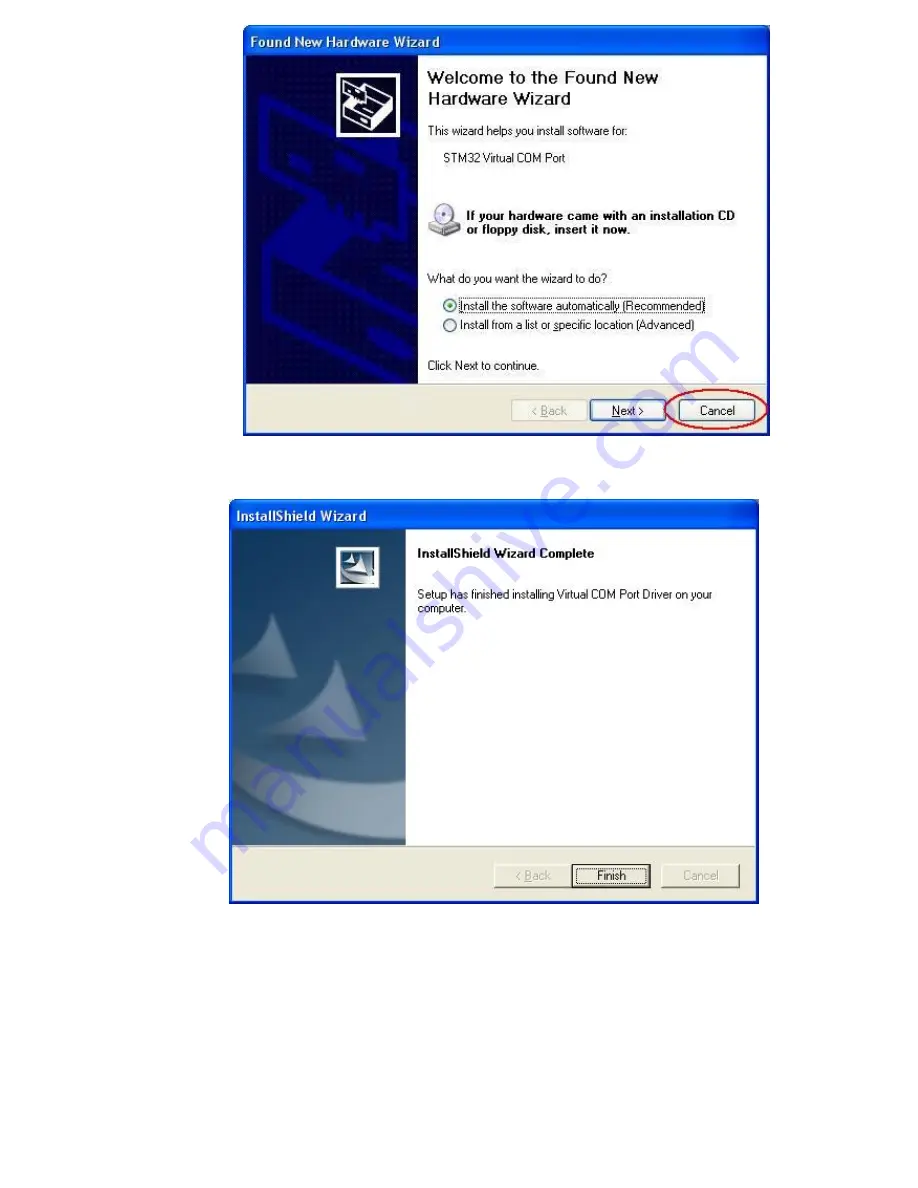
21
¾
Step
3:
The driver installation is completed when you see this screen. After clicking on Finish,
unplug the NL-125O from the USB Port and plug it in again after a few seconds.
It may happen that even after the driver has been installed, ‘New Hardware’ will again be displayed. Allow
the computer to search for it automatically. The previously installed driver will be found and reinstalled.
10.2 Installation of the NaviSport Tool
1. Before installation check to see that Microsoft NET Framework is already installed in your PC.
Summary of Contents for NL-125O
Page 1: ...5 ...















































