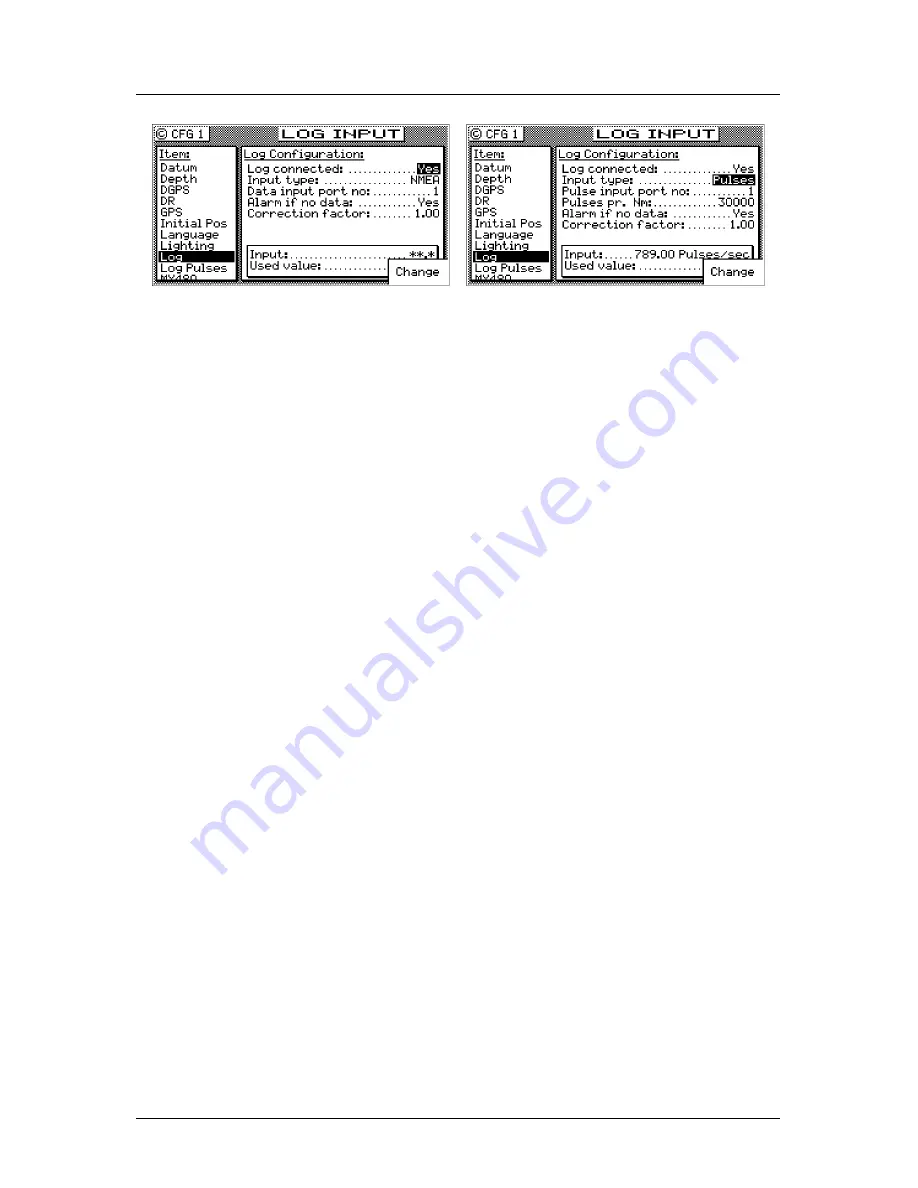
112
Version 2.0
Operator’s Manual
Configuration
NMEA 0183 (VHW) Input Screen
Pulse Input Screen
NMEA Input:
Data Input Port No.
- Select the appropriate NMEA input port as
determined by the hardware interface. Refer to the
Installa-
tion & Service Manual
for wiring connections.
Alarm If No Data
- Causes an alarm to activate if data is not re-
ceived on the port you defined within 10 seconds when
Yes
is
selected (the default condition). To disable the alarm, select
No
with the
Change
softkey.
Correction Factor
- Allows you to make minor adjustments to
observed or measured errors in your speed through water cal-
culation. The input value will be multiplied by this value be-
fore it is used in the receiver. The default value is 1.00.
Digital Pulse Input:
Digital Pulse Input Port No
. - Select between
Digital Input Port
1
,
or
Digital Input Port
2. A single pulse input which is cali-
brated for log pulse rate and the receiver will automatically
make the necessary calculations.
Digital Input Port 1
is pin 3 (black/white) of Cable B connec-
tor and
Pulse Input Port 2
in pin 2 (black) of Cable B. Both
ports share pin 1 (shield-GND or power ground) as a common
ground. These input ports are different from the NMEA-0183
Input Ports 1 and 2.
Pulses Pr. Nm -
This is the calibrated pulses per speed unit value
that you must get from the speed log manufacturer.
Alarm If No Data
- Causes an alarm to activate if data is not re-
ceived on the port you defined when
Yes
is selected (the de-
fault condition). To disable the alarm, select
No
with the
Change
softkey.
Summary of Contents for MX420
Page 1: ......
Page 13: ...viii Version 2 0 Operator Manual Table of Contents ...
Page 181: ...168 Version 2 0 Operator s Manual Automatic Identifaction System ...
Page 183: ...170 Version 2 0 Operator s Manual Datum List ...
Page 231: ...Place Stamp Here ADivision of NAVICO Inc 23868 Hawthorne Blvd Suite 201 Torrance CA 90505 USA ...
Page 235: ......
















































