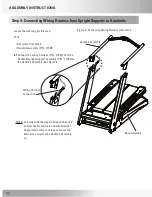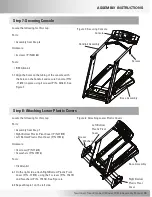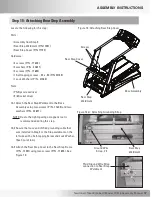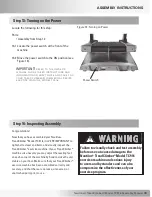Nautilus® TreadClimber® Model TC916 Assembly Manual
Locate the following for this step:
Parts:
• assembly from step 9
• rear step Weldment (P/n 17591)
• rear step Cover (P/n 17733)
hardware:
• 2 screws (P/n - 17809)
• 2 washers (P/n - 22637)
• 2 screws (P/n - 17695)
• 1 self-tapping screws - .25 x .50 (P/n 22139)
• 1 Lock Washers (P/n - 41260)
Tools:
• Phillips screw driver
• 3/8 socket driver
10-1 attach the rear step Weldment to the base
assembly using two screws (P/n - 17809) and two
washers (P/n - 22637).
noTe: due to the tight spacing a magnetic tool is
recommended during this step.
10-2 secure the loose end of third grounding cable that
was installed in step 3 to the step weldment on the
left side with a self-tapping screw and Lock Washer.
(see figure 10-a.)
10-3 attach the rear step Cover to the rear step frame
(P/n - 17591) using two screws (P/n - 17695). see
figure 10.
step10:attachingrearstepassembly
figure 10: attaching rear step Cover
base assembly
screws
rear step Cover
rear step
Weldment
asseMbly InsTRUcTIons
figure 10-a: attaching grounding strap
rear step
Weldment
ground Wire
strap - #3
Third ground Wire strap
connection to rear step
Weldment