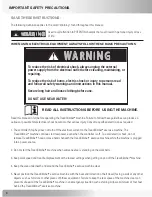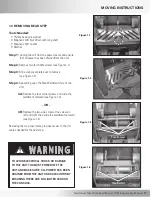10
GeTTInG sTaRTeD
limitedaccesscontrol/magnetic
safetystop
Limited-access control lets you restrict TreadClimber
®
machine use to authorized personnel. It also lets you
stop the TreadClimber
®
machine in an emergency. The
magnetically-activated control is located on the bottom of
the display as shown (see Figure 2). The limited-access
control is deactivated on machines shipped from the
factory.
magneticKeysafetystopactivation
To activate the limited-access control and restrict access,
place the magnetic safety stop key supplied with the
TreadClimber
®
machine in the designated area located
below the display (see Figure 3).
The magnetic key will activate the control. If you remove
the key, the TreadClimber
®
treadle belts will stop and the
console controller will not respond to any key presses.
Accumulated values will remain on the display until you
turn off the power, or press [CLEAR].
The console will display a message, “REPLACE MAGNET”
when you remove the magnetic key from its designated
area. You must replace the key or deactivate the control
to start the walk belt.
figure 2
figure 3