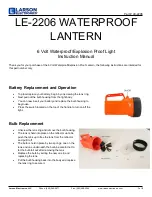Page of 7
6
3)
If set to the minimum setting
the sensor will only trigger the light to turn on at dusk or when it is dark
out. This is the ideal position for general evening and night operation. If the Solar Sensor Light is not operating
at night due to interference from a street light or other interference, turn the LUX knob towards
.
TIME
1)
The TIME Adjusting Knob(12) sets the duration of time that the Light should stay lit after motion is no longer
detected in the field of vision.
2)
The TIME is adjustable from 8 seconds to 2 minutes. Moving the knob clockwise will make it stay on longer.
SENS (Sensitivity)
Minimum position Ideal for hot summer conditions or when nuisance tripping is a problem.
1)
Mid position
Normal setting
2)
Maximum position
Ideal for cold winter conditions or to maximize range.
Note:
• The Motion Detector Head is most sensitive to movement across the detection the zone, rather than
movement toward or away from the Motion Detector Head(6).
• If the light is over-activated by small animals or rapid changes in Heat.
• If the light is in operation in hot summer conditions, the sensitivity can be reduced by turning the knob
counter clockwise
towards the minimum setting (“-“).
REPLACING BATTERY
1.
Battery is located in the battery compartment located at the rear of the light.
2.
Remove screws from the front of the battery case lid to access battery.
3.
Replace battery with rechargeable Li-ion battery of the same type and rating.
4.
Reassemble battery case lid.
LOCATION OF PRODUCT
For best results, please locate your product in a position
where it can absorb direct sunlight on the solar panel,
and generally free from cover and shade.