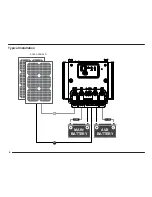Remote monitor - (Optional accessory)
Connecting the Remote monitor
The Remote Monitor for the NLDC-25 provides status information about the system and
batteries on a high-contrast LCD screen.
Information such as Main and Auxiliary battery voltages, charge mode, charge current,
battery type, battery temperature and error conditions are displayed on a choice of 3
user-selectable display modes.
In addition to the selectable screen modes, the user is able to increase or decrease the
screen brightness and choose to turn the display on or off.
The screen will turn off automatically when the system is idle.
It will turn on automatically when the next charge cycle starts.
The Remote Monitor is supplied with a mounting bracket
that allows the viewing angle to be adjusted.
Attach the bracket to a flat surface using appropriate
screws or adhesive.
Slide the Remote Monitor onto the mounting bracket until
it clicks securely.
Connect the square end of the supplied data cable to the
NLDC-25 remote port, it can fit in one direction only
(fig 1)
.
Press the plug until it clicks securely and forms a
waterproof seal.
Connect the flat end of the data cable to the Remote
Monitor.
(fig 2).
This connector can fit both ways.
Fig 1
Fig 2
Power
Screen mode
Brightness UP
Brightness DOWN
9
Summary of Contents for NLDC-25
Page 1: ......
Page 8: ...Typical Installation FUSE FUSE SOLAR PANELS AUX BATTERY MAIN BATTERY 6 ...
Page 19: ......
Page 20: ......