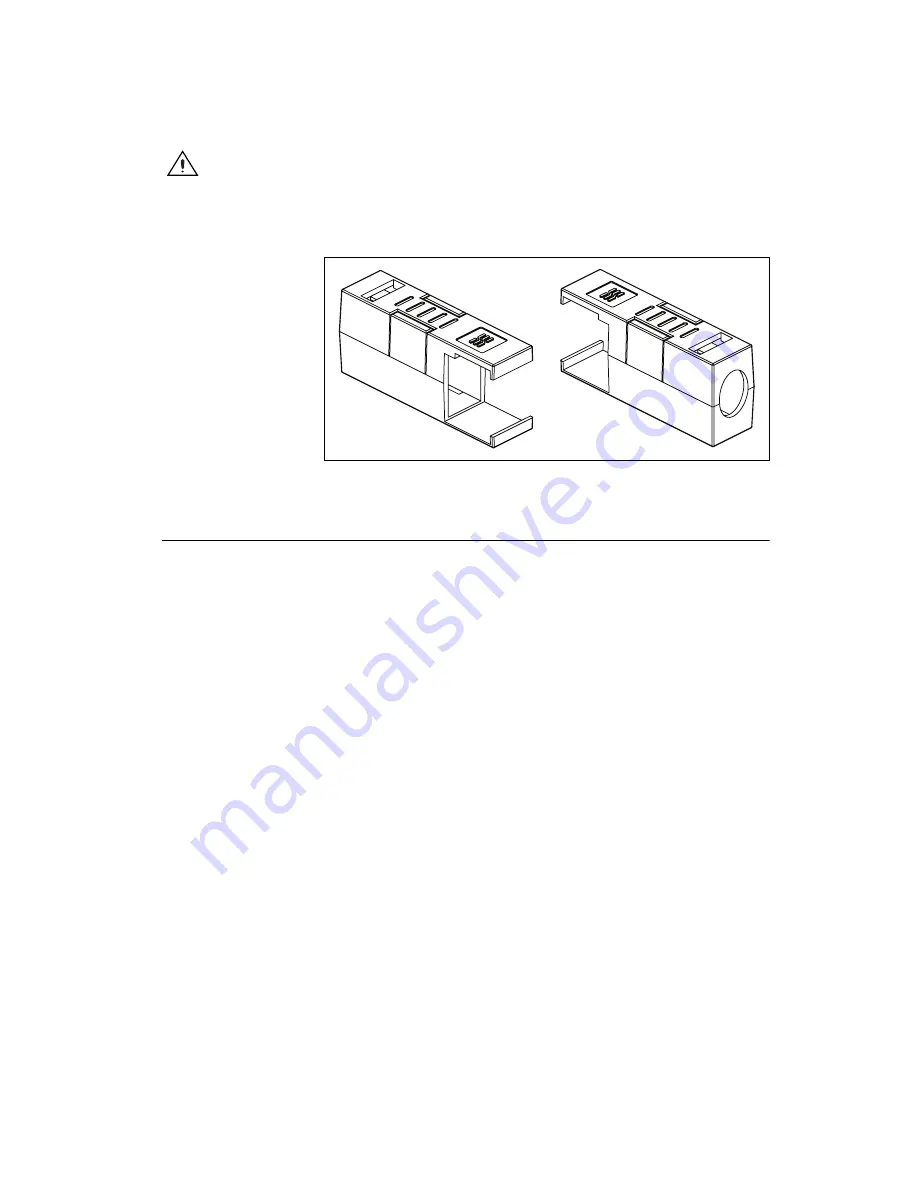
©
National Instruments Corporation
3
NI USB-9219 User Guide and Specifications
Caution
When module terminals are hazardous voltage LIVE (>42.4 V
pk
/60 VDC), you
must ensure that devices and circuits connected to the module are properly insulated from
human contact. You must use the NI 9972 connector backshell kit, as illustrated in Figure 3
to ensure that the terminals are
not
accessible.
Figure 3.
NI 9972 Connector Backshell
Related Documentation
Each application software package and driver includes information about
writing applications for taking measurements and controlling measurement
devices. The following references to documents assume you have
NI-DAQmx 8.7 or later, and where applicable, version 7.1 or later of the
NI application software.
NI-DAQmx for Windows
The
DAQ Getting Started Guide
describes how to install your NI-DAQmx
for Windows software, your NI-DAQmx-supported DAQ device, and
how to confirm that your device is operating properly. Select
Start»
All Programs»National Instruments»NI-DAQ»DAQ Getting Started
Guide
.
The
NI-DAQ Readme
lists which devices are supported by this version of
NI-DAQ. Select
Start»All Programs»National Instruments»NI-DAQ»
NI-DAQ Readme
.
The
NI-DAQmx Help
contains general information about measurement
concepts, key NI-DAQmx concepts, and common applications that
are applicable to all programming environments. Select
Start»
All Programs»National Instruments»NI-DAQ»NI-DAQmx Help
.




































