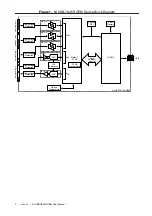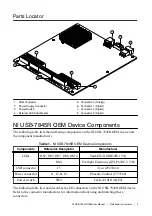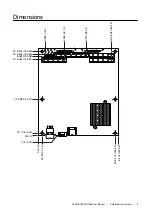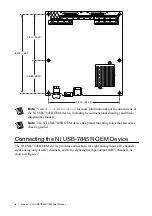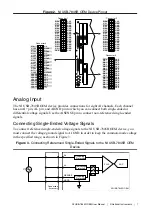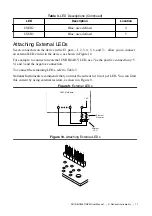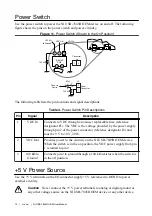To connect non-referenced single-ended voltage signals to the NI USB-7845R OEM device,
you must connect the voltage ground signal to AI SENSE in order to keep the common-mode
voltage in the specified range, as shown in Figure 4.
Figure 4. Connecting Non-Referenced Single-Ended Signals to the NI USB-7845R
OEM Device
PGIA
ADC
AI+
NI USB-7845R OEM
Connection
Accessory
AISENSE
AIGND
V
cm
V
1
+
–
+
–
Overvoltage
Protection
AI–
Overvoltage
Protection
Overvoltage
Protection
Connecting Differential Voltage Signals
You can connect grounded or floating differential signal sources to the NI USB-7845R OEM
device. Connect the positive voltage signal to the AI+ and the negative voltage signal to AI-.
To connect grounded differential signals to the NI USB-7845R OEM device, you must also
connect the signal reference to AI GND.
Figure 5. Connecting Grounded Differential Signals to the NI USB-7845R OEM Device
PGIA
ADC
AI+
NI USB-7845R OEM
Connection
Accessory
AISENSE
AIGND
V
cm
V
1
+
–
+
–
Overvoltage
Protection
AI–
Overvoltage
Protection
Overvoltage
Protection
To connect floating differential signals to the NI USB-7845R OEM device, you must connect
the negative and positive signals to AI GND through 1 MΩ resistors to keep the voltage within
the common-mode voltage range. If the voltage source is outside the common-mode voltage
range, the NI USB-7845R OEM device does not read data accurately.
8
|
ni.com
|
NI USB-7845
R
OEM User Manual