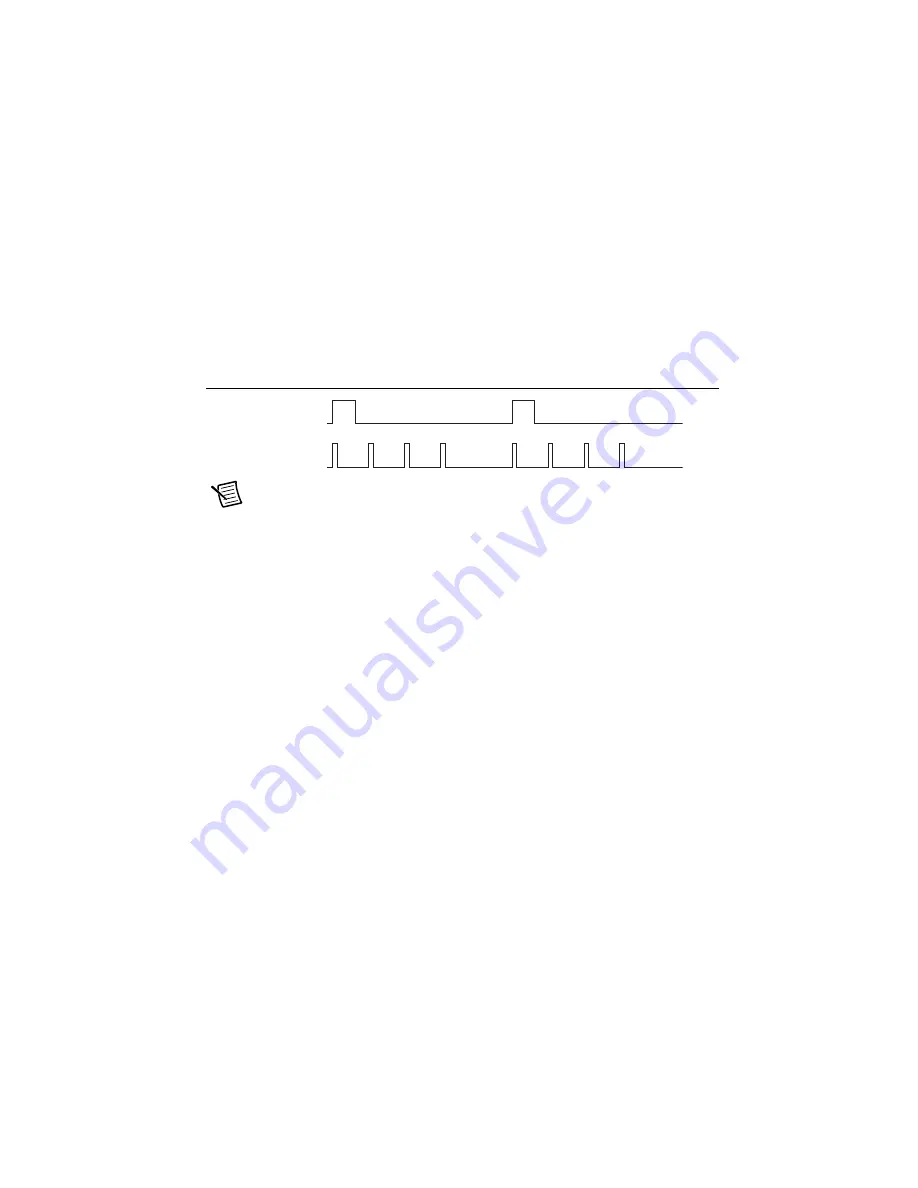
© National Instruments
|
2-13
Retriggerable Analog Input
The AI Start Trigger can also be configured to be retriggerable. The timing engine will generate
the sample and convert clocks for the configured acquisition in response to each pulse on an AI
Start Trigger signal.
The timing engine ignores the AI Start Trigger signal while the clock generation is in progress.
After the clock generation is finished, the counter waits for another Start Trigger to begin another
clock generation. Figure 2-7 shows a retriggerable analog input with three AI channels and four
samples per trigger.
Figure 2-7.
Retriggerable Analog Input
Note
Waveform information from LabVIEW will not reflect the delay between
triggers. They will be treated as a continuous acquisition with constant t0 and dt
information.
Reference triggers are not retriggerable.
Using a Digital Source
To use AI Start Trigger with a digital source, specify a source and an edge. The source can be
any of the following signals:
•
PFI <0, 1>
•
PXI_Trig <0..7>
•
PXI_STAR
•
PXIe_DSTAR <A, B>
The source also can be one of several other internal signals on your DAQ device. Refer to
Device
Routing in MAX
in the
NI-DAQmx Help
or the
LabVIEW Help
for more information.
You also can specify whether the measurement acquisition begins on the rising edge or falling
edge of AI Start Trigger.
Routing AI Start Trigger to an Output Terminal
You can route AI Start Trigger out to any PXI_Trig <0..7> or PXIe_DSTARC terminal. The
output is an active high pulse. All PFI terminals are configured as inputs by default.
The device also uses AI Start Trigger to initiate pretriggered DAQ operations. In most
pretriggered applications, a software trigger generates AI Start Trigger. Refer to the
section for a complete description of the use of AI Start Trigger and
AI Reference Trigger in a pretriggered DAQ operation.
AI
S
t
a
rt Trigger
AI
Sa
mple Clock
















































