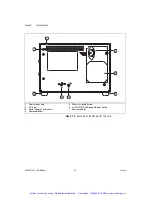Contents
NI PXIe-1071 User Manual
viii
ni.com
PXI Express System Configuration with MAX ............................................................ 2-13
PXI-1 System Configuration........................................................................... 2-14
Using System Configuration and Initialization Files .................................................... 2-15
Chapter 3
Maintenance
Service Interval.............................................................................................................. 3-1
Preparation..................................................................................................................... 3-1
Cleaning......................................................................................................................... 3-2
Interior Cleaning ............................................................................................. 3-2
Exterior Cleaning ............................................................................................ 3-2
Appendix A
Specifications
Appendix B
Pinouts
Appendix C
Technical Support and Professional Services
Glossary
Index
Artisan Technology Group - Quality Instrumentation ... Guaranteed | (888) 88-SOURCE | www.artisantg.com