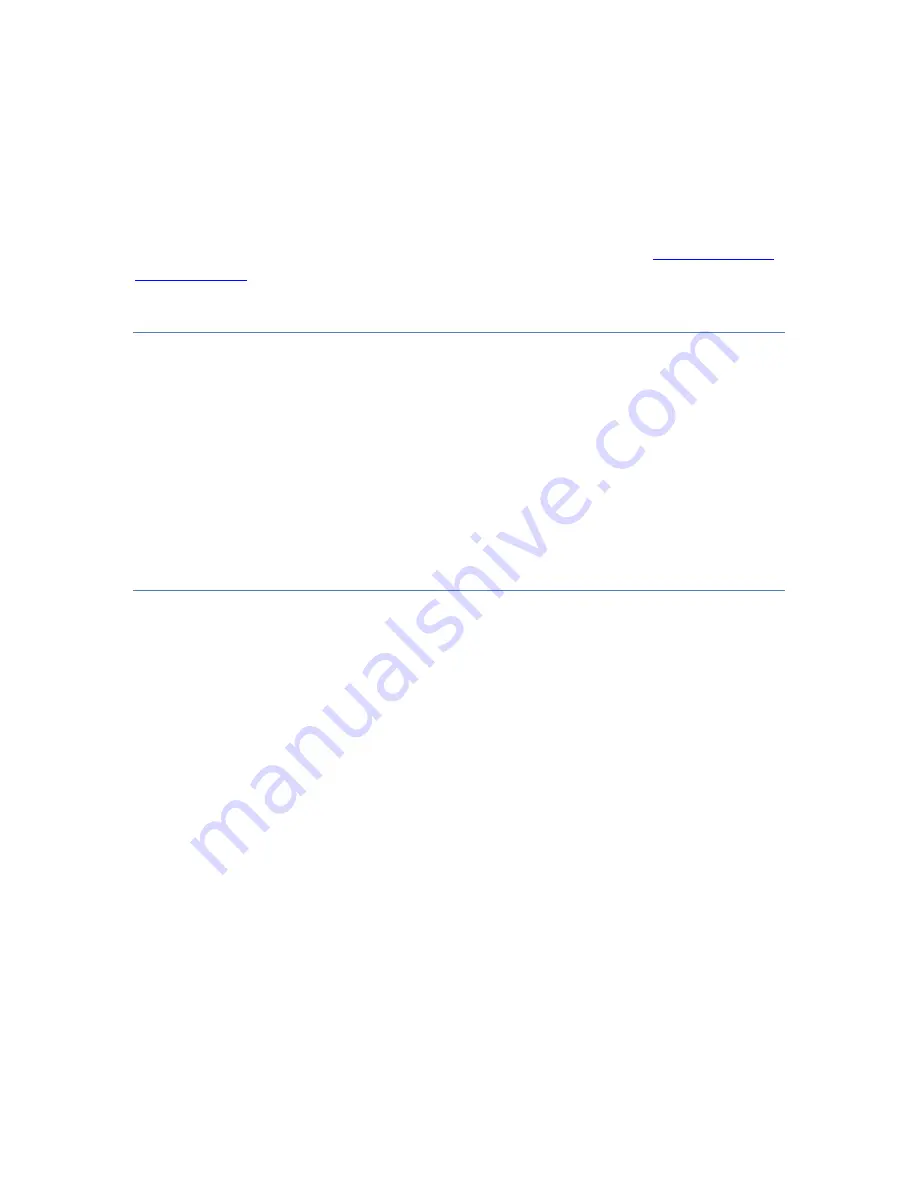
STJ Quick Start Guide v 2.01
April 1, 2021
Page 15
•
Note that with these settings, the built-in pulser (with default settings as shown in Figure 7)
should generate events with energy roughly equal to 1 keV and a count rate of 1 kcps.
ACQUISITION TAB
The Peaking Time and other Filter Parameter settings control the trapezoidal digital filtering algorithms.
At minimum, the Peaking Time, Gap Time and Trigger and Energy Thresholds should be optimized for each
system. For a thorough explanation of these settings please refer to Chapter 4 of the
PEAKING TIME
The Peaking Time control sets the integration time of the slow energy filter. In the past we have gotten
the best results with Tantalum STJ’s when the Peaking Time is in the range 16 to 18 microseconds, with a
Gap Time of 4 to 6 microseconds. These settings are best adjusted after the STJ bias voltage has been set.
•
Make sure the “Apply to All” check-box is checked!
•
Edit the value in the Peaking Time field and press the Apply button.
Note that these recommended settings are close to the maximum supported for Decimation 0. If the
desired Peaking Time + Gap Time is greater than 20.48
µ
s, you will need to change the firmware filename
path in the INI file to select Decimation 1 or 2, as described in the
Firmware (FDD) Files and Decimation
section above.
THRESHOLD
The STJ processing pipeline includes two separate digital filters: Trigger (fast) and Energy (slow). The
trigger filter output is optimized for speed, and is used exclusively to detect input pulses and pileup. The
slow energy filter is optimized for noise reduction. It is used primarily for energy measurement, but can
also be used to detect very small pulses, i.e. low energy events, but it doesn’t do a very good job at pileup
detection.
•
When running with actual STJ detectors, the STJ bias voltage should be optimized set properly
before attempting to optimize threshold settings!
•
Thresholds may need to be re-optimized after the gain is modified (either directly or via the
Calibration or GainMatch tools)
•
The Trigger Threshold should always be enabled, i.e. non-zero.
It should be optimized first, with
the Energy Threshold disabled, i.e. set to 0. If the gain is set properly, the fast threshold can
typically be set below 100 eV. The value can be optimized by acquiring MCA data in short runs
and looking for a noise peak near 0 eV. If the threshold is too low, a noise peak will appear and
the input count rate will measure higher than expected. The optimal threshold is set just above
the value that generates a noise peak.
•
The Energy Threshold can be enabled to extend detection of events to lower energies, and
should only be used in combination with a non-zero Trigger Threshold.
After the Trigger
Threshold has been optimized, set the Energy Threshold to the lowest value that does not
generate a noise peak.


























