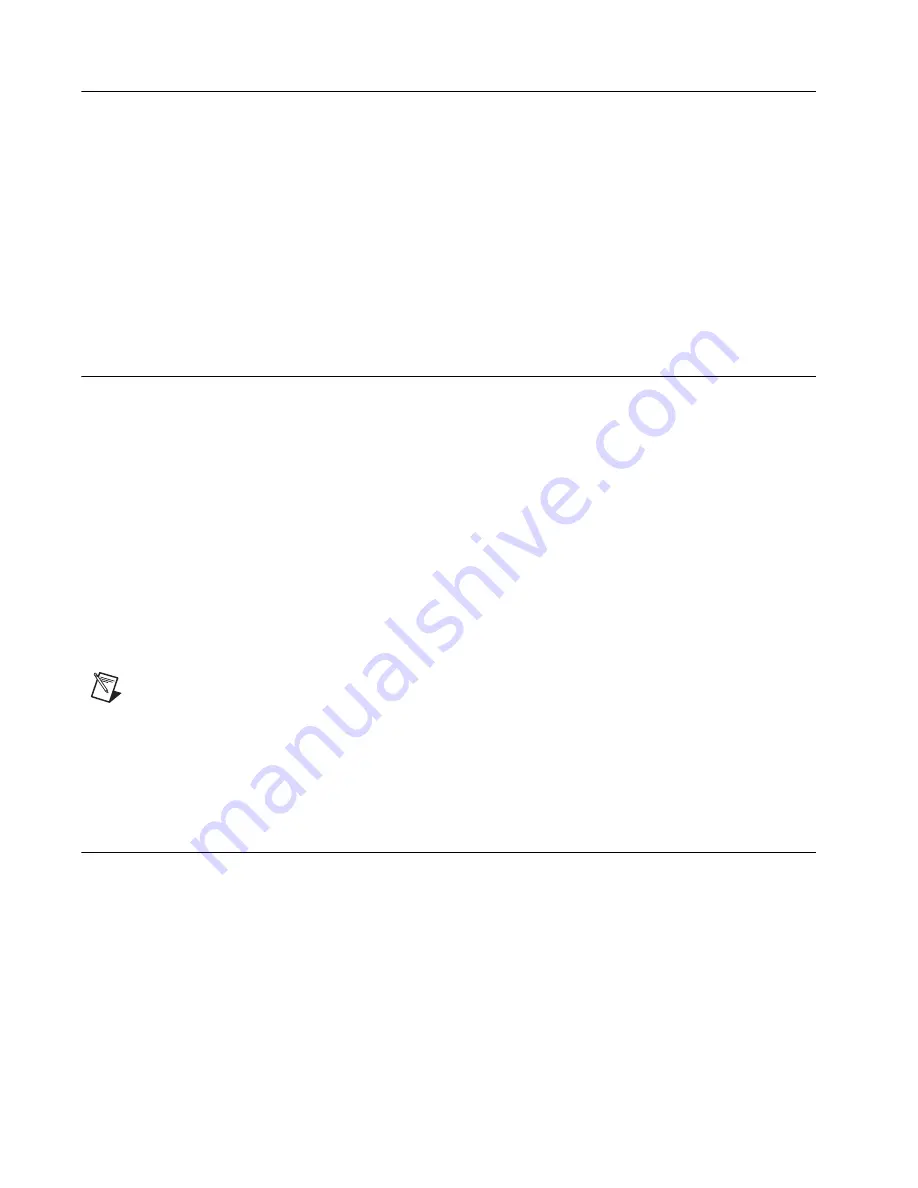
NI 9148 Operating Instructions and Specifications
2
ni.com
Safety Guidelines
Operate the NI 9148 only as described in these operating instructions.
Special Conditions for Marine Applications
Some chassis are Lloyd’s Register (LR) Type Approved for marine
applications. To verify Lloyd’s Register certification, visit
ni.com/
certification
and search for the LR certificate, or look for the
Lloyd’s Register mark on the chassis.
What You Need to Install the NI 9148 Ethernet
Expansion Chassis
❑
NI 9148 Ethernet expansion chassis
❑
NI-RIO Software DVD
❑
C Series I/O modules
❑
DIN rail mount kit (for DIN rail mounting only)
❑
Two M4 or number 10 panhead screws (for panel mounting only)
❑
A number 2 Phillips screwdriver
❑
Power supply
Notes
Visit
ni.com/info
and enter the Info Code
rdsoftwareversion
to determine
which software you need to use the NI 9148.
The NI 9148 may be shipped with a clear protective film cover on the front panel. You can
remove the film cover before installing the NI 9148.
Mounting the Chassis
You can mount the chassis in any orientation on a 35 mm DIN rail or on
a panel. Use the DIN rail mounting method if you already have a DIN rail
configuration or if you need to be able to quickly remove the chassis.
Use the panel mount method for high shock and vibration applications.



























