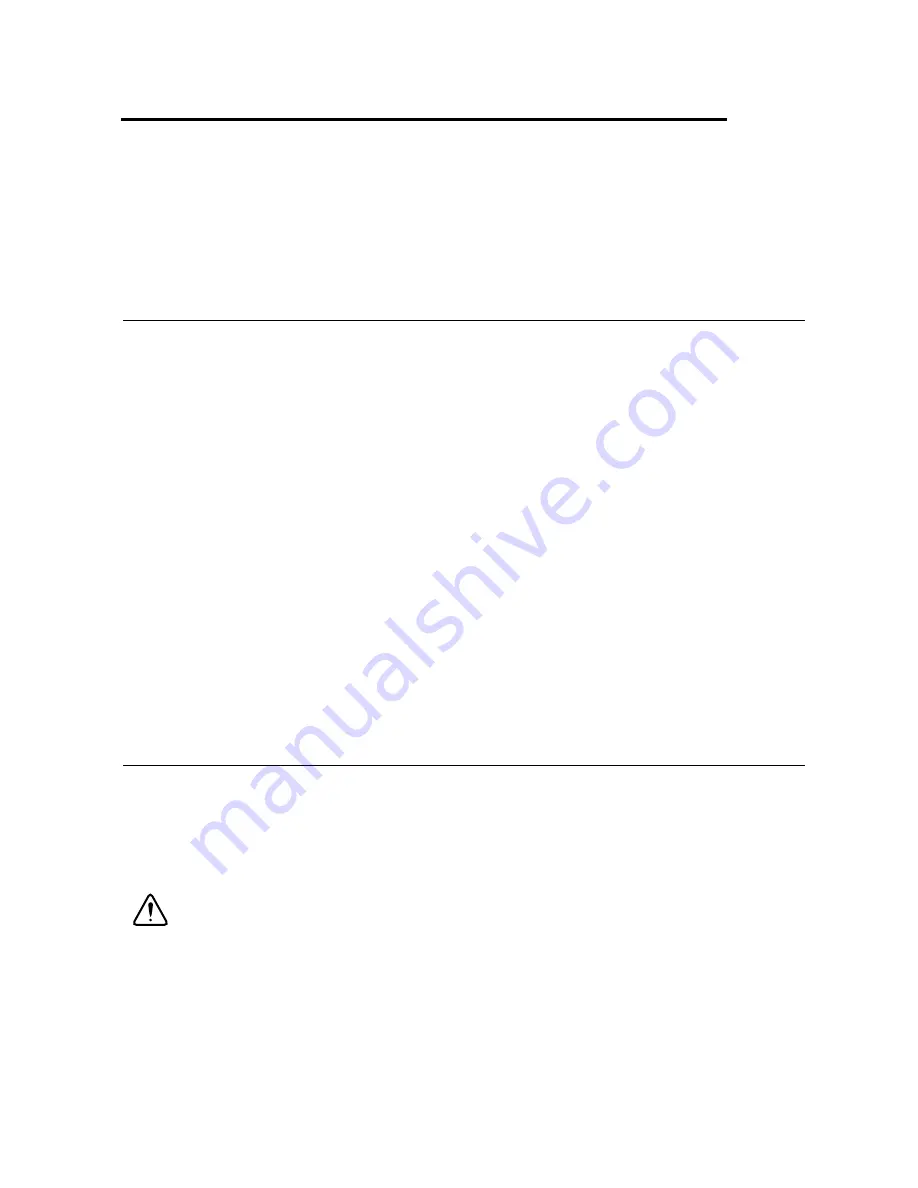
© National Instruments
|
1-1
1
Introduction
This chapter lists the kit contents and briefly describes the GPIB-140A bus extender.
What Your Kit Should Contain
Before you connect your GPIB-140A or GPIB-140A/2, make sure you have all of the following
items:
One of the following GPIB-140A or GPIB-140A/2 bus extenders:
–
U.S. 100-120 VAC
–
Switzerland 220-240 VAC
–
Australia 220-240 VAC
–
Universal European 220-240 VAC
–
North American 220-240 VAC
–
U.K. 220-240 VAC
–
Japan 100 VAC
One of the following standard 3-wire power cables:
–
100-120 VAC
–
220-240 VAC
Optional Equipment
One of the following transmission cables, which you can purchase from National
Instruments:
–
Type T7 fiber-optic cable—up to 1 km (used with GPIB-140A)
–
Type T8 fiber-optic cable—up to 2 km (used with GPIB-140A/2)
Caution
To meet FCC emission limits for this device, you must use a shielded
GPIB cable. If you operate this equipment with a non-shielded cable, it may interfere
with radio and television reception.
A Type X2 double-shielded cable (1, 2, or 4 m), which you can purchase from National
Instruments.










































