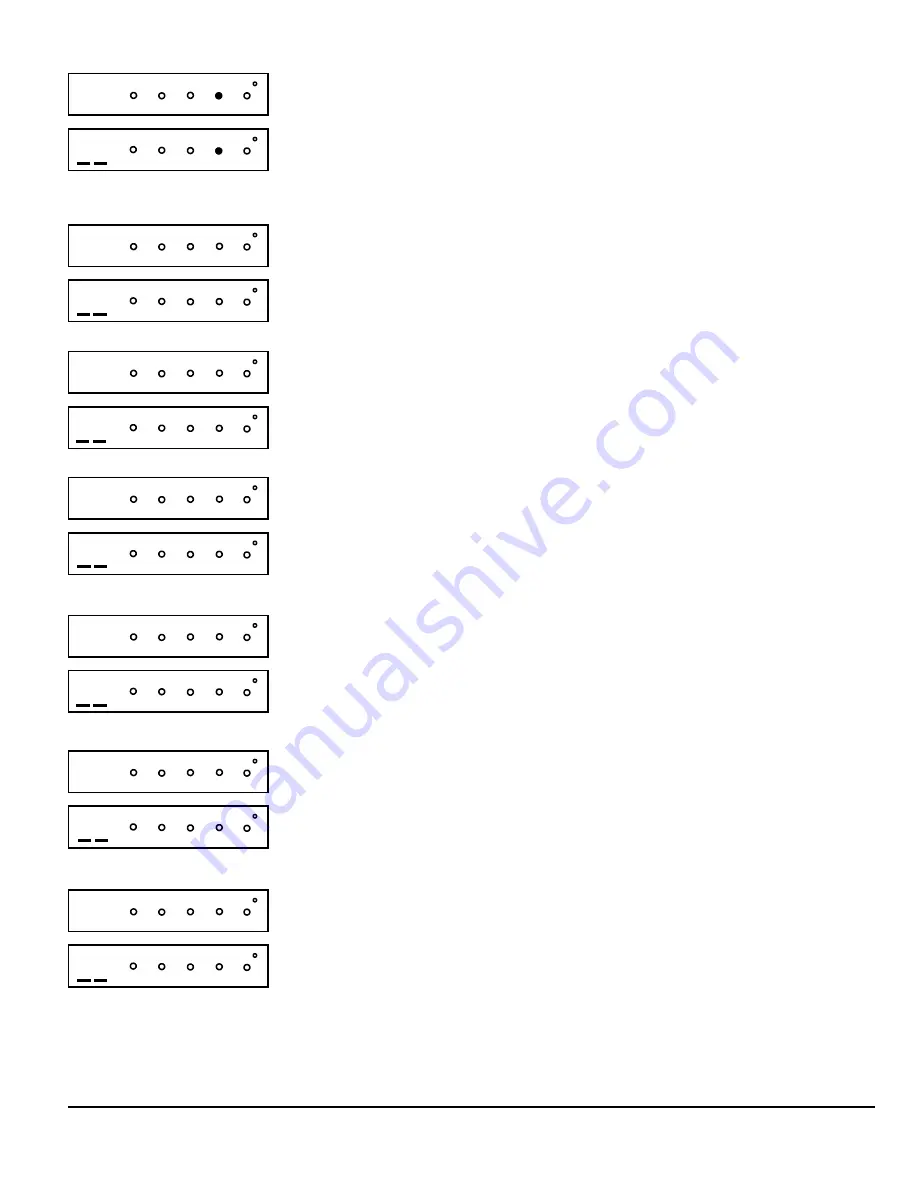
LIBRA LIB-P432EX Series Programming Instructions
NAPCO Security Systems
Page 14
Interior Zones
(Appears for New Panel Only)
Directly enter the zone numbers which are to be used as Interior Zones. Valid entries are from 01 to
32. Directly enter each zone number, including leading zeros. Use number buttons
1
through
9
.
NOTE:
Press the
0
button for a zero. Press
u
to save and then repeat for any
additional zone(s). Press NEXT ("
r
" or
p
) to proceed.
NOTE:
All Interior zones will also be automatically programmed as “Exit/Entry Follower” and
"Power Up Delay" zones.
24 Hour Zones in Area 1
(New Program Only)
•
Enter the zone numbers of zones to be used as 24 Hour zones.
•
Valid entries are from 01 to 32. Directly enter each zone number, including leading zeros.
•
Press
u
to save and repeat for any additional zone(s); press NEXT ("
r
" or
p
) to proceed.
Chime Zones in Area 1
(New Program Only)
•
Enter the zone numbers which are to be used as Chime Zones.
•
Valid entries are from 01 to 32. Directly enter each zone number, including leading zeros.
•
Press
u
to save and then repeat for any additional zone(s), press NEXT ("
r
" or
p
) to proceed.
NOTE:
A chime time of 2 seconds will be automatically programmed.
Chime 2 Zones in Area 1
(New Program Only)
•
Enter the zone numbers which are to be used as Chime 2 Zones.
•
Valid entries are from 01 to 32. Directly enter each zone number, including leading zeros.
•
Press
u
to save and then repeat for any additional zone(s), Press NEXT ("
r
" or
p
) to proceed.
NOTE:
A chime time of 2 seconds will be automatically programmed.
Chime 2 zones give a distinct pulsating tone when zone is faulted.
Exit/Entry2 Zones in Area 1
(New Program Only)
•
Enter the zone numbers of zones to be used as Exit/Entry zones.
•
Valid entries are from 01 to 32. Directly enter each zone number, including leading zeros.
•
Press
u
to save and repeat for any additional zone(s); press NEXT ("
r
" or
p
) to proceed.
NOTE:
An Exit/Entry 2 Entry Time of 30 sec. will automatically be programmed.
50 mS Loop Response Zones
(New Program Only)
•
Enter the zone numbers of zones to be have a 50mS loop response.
•
Valid entries are from 01 to 8. Directly enter each zone number, including leading zeros.
•
Press
u
to save and then repeat for any additional zone(s), press NEXT ("
r
" or
p
) to pro-
ceed.
Note:
Time can also be adjusted via address 2280.
Aux Output Activated on Alarm Zones
(New Program Only)
•
Enter the zone numbers of zones to activate the PGM2 Output upon alarm.
•
Valid entries are from 01 to 32. Directly enter each zone number, including leading zeros.
•
Press
u
to save and then repeat for any additional zone(s), Press NEXT ("
r
" or
p
) to pro-
ceed.
NOTE:
A PGM2 Output Timeout of 15 Minutes will automatically be programmed.
(Direct Entry)
(Direct Entry)
14
INTERIOR BYPASS FIRE/TBL SYS TBL CHIME
INTERIOR BYPASS FIRE/TBL SYS TBL CHIME
H
(Direct Entry)
13
INTERIOR BYPASS FIRE/TBL SYS TBL CHIME
INTERIOR BYPASS FIRE/TBL SYS TBL CHIME
H
(Direct Entry)
12
INTERIOR BYPASS FIRE/TBL SYS TBL CHIME
INTERIOR BYPASS FIRE/TBL SYS TBL CHIME
H
(Direct Entry)
11
INTERIOR BYPASS FIRE/TBL SYS TBL CHIME
INTERIOR BYPASS FIRE/TBL SYS TBL CHIME
H
(Direct Entry)
09
INTERIOR BYPASS FIRE/TBL SYS TBL CHIME
INTERIOR BYPASS FIRE/TBL SYS TBL CHIME
H
(Direct Entry)
08
INTERIOR BYPASS FIRE/TBL SYS TBL CHIME
INTERIOR BYPASS FIRE/TBL SYS TBL CHIME
H
10
INTERIOR BYPASS FIRE/TBL SYS TBL CHIME
INTERIOR BYPASS FIRE/TBL SYS TBL CHIME
H





























