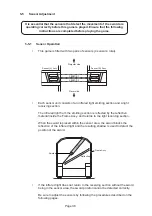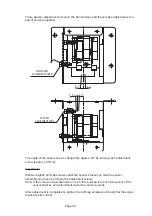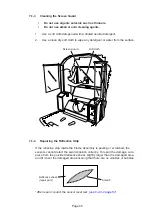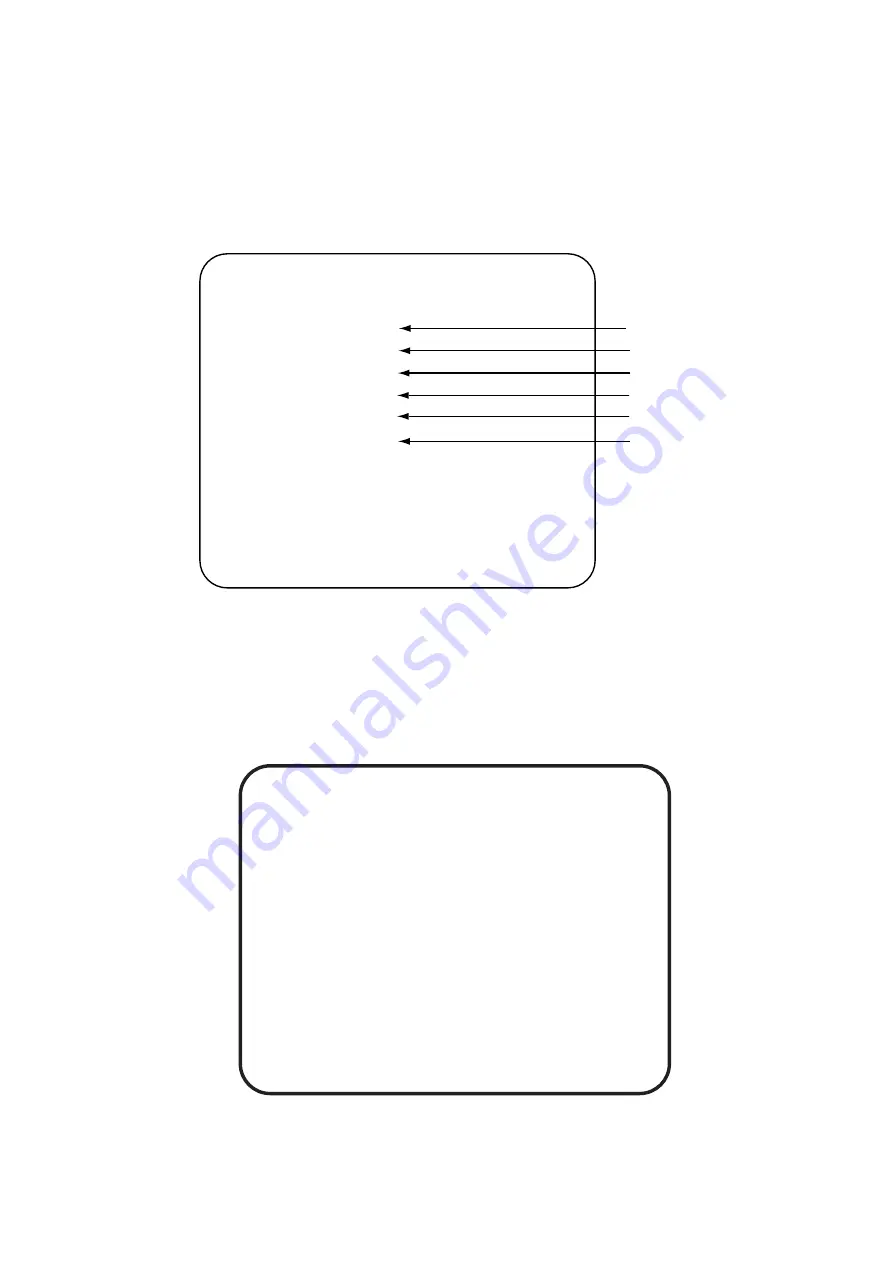
Page 50
I/O
TEST
I/O PCB CHECK
(6-2-3-1)
SENSOR LEVEL CHECK
(6-2-3-2)
SWORD TEST
(6-2-3-3)
SWORD ADJUSTMENT
(6-2-3-4)
SWITCH TEST
(6-2-3-5)
LAMP TEST
(6-2-3-6)
SELECT SW : CHOOSE ENTER SW : ENTER
6-2-3
I/O Test
1.
Select “I/O TEST” on the menu screen to test the sensors and switches. The
following screen is displayed.
2.
Use the Select Up/Down switch to choose the required item then press the Enter
button.
6-2-3-1 I/O PCB Check
1.
Select I/O PCB CHECK and press the Enter button. The following screen is
displayed.
This screen is used to check communication with the I/O PCB and also displays
the game version number.
I/O PCB : Connect OK
namco ltd.;FCB;Ver1.0;JPN,
Touch Panel & Multipurpose
EXIT
I/O TEST
I/O PCB CHECK
SELECT SW:CHOOSE
ENTER SW:ENTER