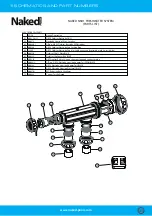7. NKD1 FRESH WATER SYSTEM MENU GUIDE
www.naked-pools.com
19
7.6
Clock/Timer
See 6.5 CLOCK/TIMER
(CONTROL PANEL OPERATION)
7.7
Contrast
CONTRAST is entered by pressing the [OK] button in the MAIN MENU and scrolling to
CONTRAST (Menu 7).
T
he factory setting is 80%.
P
ressing [+] or [-] allows you to adjust the CONTRAST adjustment and pressing [OK] saves
the required CONTRAST and returns to the DDS screen.
P
ressing [<]
returns you to the previous screen.
7.8
Power/Mode
See 6.2 POWER/MODE
(CONTROL PANEL OPERATION)
7.9
Pump Setting
PUMP SETTING is designed to protect your pump if there is no ow of water. This
means the time the pump is allowed to run after the water sensor on the OXI Cell
detects there is no ow of water. The pump will be turned off from 3 to 10 minutes,
after detecting no water ow.
P
UMP SETTING is entered by pressing the [OK] button in the MAIN MENU and scrolling to
PUMP SETTING (Menu 9).
T
he default setting is 3 minutes and pressing [+] or [-] allows you to adjust the time the pump is turned off for.
Pressing [OK] saves the required protection time.
Y
ou can also select OFF and it will be disabled and will not stop the pump outlet.
P
ressing [<]
returns you to the previous screen.
F
or installations where a ow switch or external pump controls are used then this can be left in
the OFF position.
7.5
OXI Setting
BEFORE ENTERING OXI YOU MUST BE IN THE DDS SCREEN.
This feature is particularly handy when you want to run the pump for extended
running hours (i.e. with a variable speed pump or you want additional ltration). If this
is the case OXI levels can be decreased if necessary.
The factory setting is set to 100% and in majority of pools remains at 100%. If unsure
visit www.naked-pools.com or call 1800 NAKED1 (625 331) for further information.
Pressing [+] or [-] anytime whilst in the DDS screen increases or decreases in 1% increments.
OXI Setting can also be entered by pressing the [OK] button in MAIN MENU and scrolling to OXI Setting.