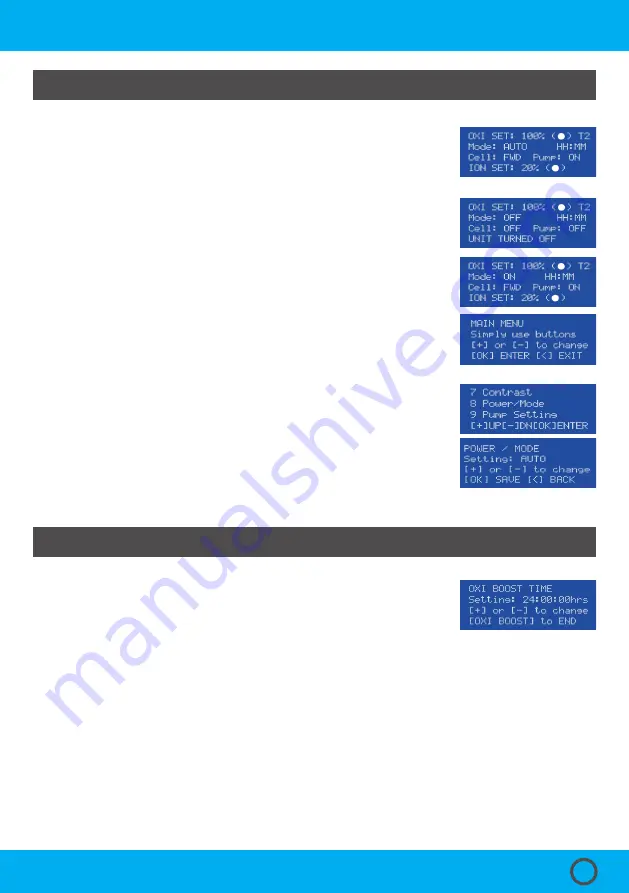
6. CONTROL PANEL OPERATION
www.naked-pools.com
13
6
.
2
POWER/MODE
[POWER/MODE] button changes the operating modes of your NKD1 Fresh Water
System.
When pressed the Mode will change AUTO to OFF then ON.
When the unit is rst powered on the factory setting is in AUTO as shown to the right.
Pressing [POWER/MODE] to OFF will display the screen as seen to the right.
Pressing [POWER/MODE] to ON will display the screen as seen to the right.
Pressing [OK] from the DDS screen enters the MAIN MENU.
Pressing [+] takes you to the last menu and using the [-] or [OK] enters the
rst 3 menus.
Pressing [<] returns you to the DDS screen.
Pressing [+] takes you to last menu.
Pressing [+] 6 times displays the display shown to the right.
Press [OK] to enter POWER/MODE.
Pressing [OK] enters the display shown to the right and pressing
the [+] or [-] allows you to adjust the POWER/MODE setting from
AUTO to OFF to ON.
Pressing [OK] saves the required mode and returns to the DDS screen.
Pressing [<] returns you to the DDS screen.
6.3 OXI
BEFORE ENTERING OXI YOU MUST BE IN THE DDS SCREEN.
OXI BOOST sets the oxidiser and pump to operate continuously for 24hrs.
This allows for an injection of extra oxidising time when necessary, also known
as OXI BOOST.
OXI BOOST is entered by pressing the [OK] button in the MAIN MENU and scrolling to OXI BOOST
(Menu 4).
Pressing [+] or [-] allows you to adjust the time in one hour increments.
While the timer is counting down you can press [+] or [-] at any time and add or subract 1 hour.
After the selected OXI BOOST timer runs down (i.e. it reaches 0:00), the unit will return to the DDS
screen in the last selected POWER/MODE.




























