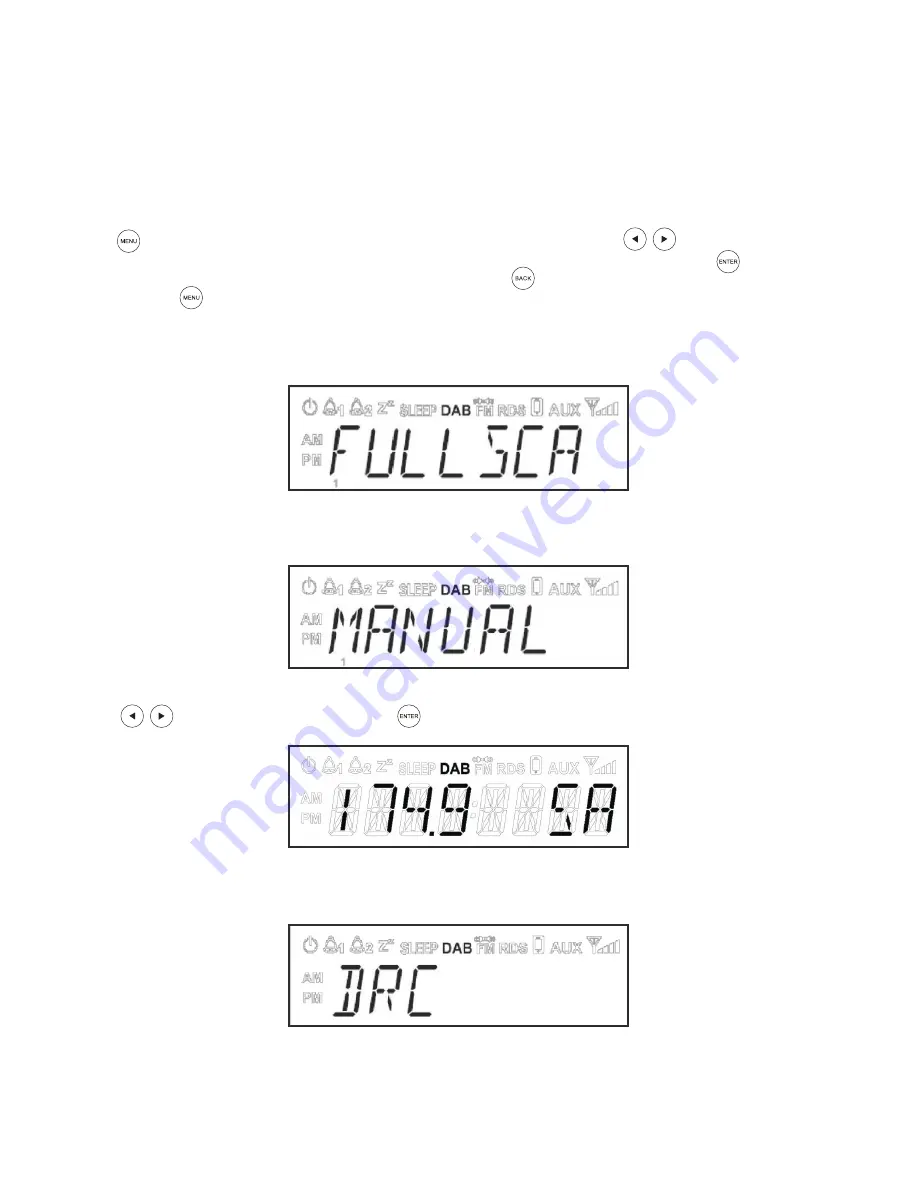
7
LISTENING TO AUXILIARY AUDIO
SETTING YOUR UNIT UP
i) DAB mode ONLY
Connect a media player (i.e. Smart Phone) to the aux-in jack on the back of your unit (AUX cable not supplied).
Select AUX IN as the audio source using the key on the remote control. “AUX IN” will appear in the display.
Rotate the VOLUME knob on the front panel or press the +/- key on the remote control to adjust your
volume level.
Press on the remote control to enter set up menu in different mode, then press
on remote or
rotate the VOLUME knob on the front panel to scroll up and down the menu, followed by pressing on the
remote or on the VOLUME knob to enter or save the setting; press key on the remote to go back to
menu, or press key again to exit.
FULL SCAN: Perform full scanning of DAB channels
MANUAL TUNE: Perform Manual DAB frequency setting
DRC: Set DRC level to High/Low/Off
Press
to adjust the frequency and press to confirm e.g. (5A 174.928Mhz)
1.
2.
3.
Summary of Contents for DELTA 20
Page 1: ...DELTA 20 User manual...
Page 2: ......
































