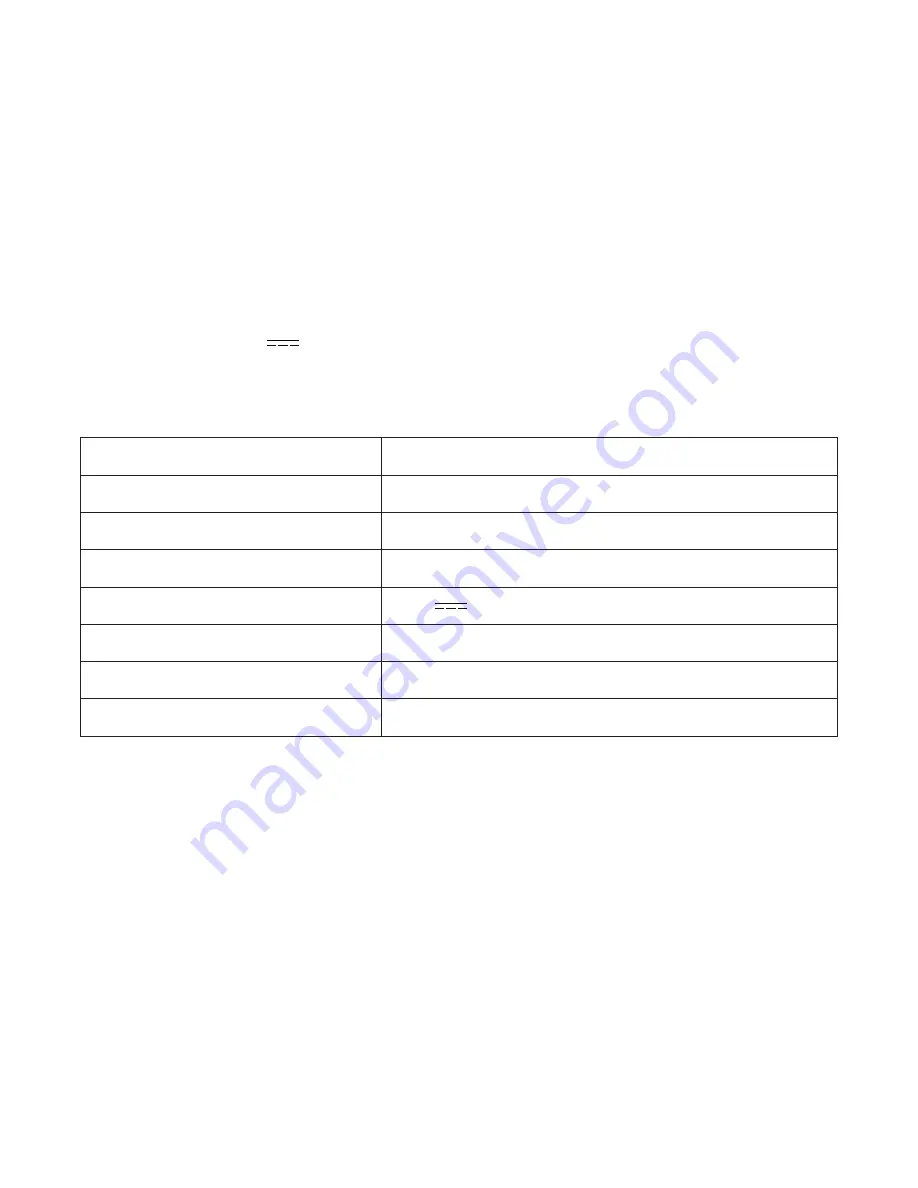
11
CHARGING DEVICE VIA USB CONNECTION
DAB Radio x 1 pc
DAB/FM Antenna x 1 pc
Power Adaptor (DC 12V 2A) x 1 pc
Remote Control with battery x 1 pc
Bluetooth specification
WHAT’S INCLUDED
SPECIFICATIONS
•
•
•
•
Connect your DAB+ Clock Radio to Main Power using Power lead supplied.
Plug 1 end of the USB cable into the USB port of the back of your DAB+ Clock Radio, plug the other end of
the USB cable into your device (I.E. Smart Phone) for USB charging (USB cable not supplied).
1.
2.
TROUBLE SHOOTING AND SUPPORT
If your DAB+ Clock Radio does not work as expected please first read this manual.
No operation: Check the power adaptor and main power have been turned on.
If still not successful please contact Nakamichi Service Support. Please refer to page 12 for details.
1.
2.
3.
Model
Output power maximum
Transmission distance
AUX input
USB charging
Product size
Product weight
Bluetooth V2.1
Delta 20
2 x 10W
10m music transmission without barrier
3.5mm Stereo
DC 5V 1A
W295 x H122 x D180mm
2.5kg
Summary of Contents for DELTA 20
Page 1: ...DELTA 20 User manual...
Page 2: ......














