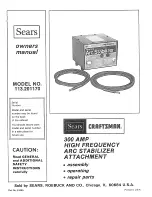Page 6 of 15
1-877-622-2697
WWW
.
NABCOENTRANCES
.
COM
Acusensor 3
____________________________________________________________________________________________
C. Installation and Adjustments
1.
Installation
1. Affix the Mounting Template to the mounting surface (Figure 3).
(When mounting on a header, do not locate the sensor higher than 4.5 inches
above the bottom edge of the header as the header can block the detecting area.)
2. Drill two mounting holes (ø 3.4mm or 1/8”).
3. Drill a wiring hole (ø 8mm or 5/16”) for the sensor harness.
4. After drilling the holes, remove the Mounting Template
CAUTION: To prevent electrical shock, make sure that there are no
electrical wires of other products in the area close to the place
where you are going to drill.
Also, be sure that the mounting height is within the value
of those in "SPECIFICATIONS” on page 4.
2.
Wiring
1. Plug the Acusensor 3 Harness (P.N. 22-9184, Figure 4) into the 4 pin
connector on the Acusensor 3.
2. Connect the Black and Red power wires to a class 2 transformer,
or
the Brown & Red 12 volt wires on a Microprocessor U series control ,
or other suitable power source.
3. Attach the White and Green wires to the activation or presence input
of the door control.
4. Turn on the power and wait a minimum 10 seconds for the sensor to
calibrate.
Note: There cannot be any motion within the sensing zone during this time
.
Figure 3
Figure 4
DN0359
Acusensor Harness P/N 22-9184
DN 0343.5
Form A relay Output, 50V 0.1A Max. (Resistance Load)
Black
White
Power Supply 12 to 24V AC / DC
Red
Green