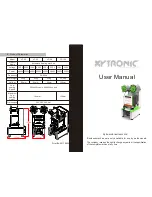BEFORE FIRST USE
.
Wipe the aluminum and silicon surfaces of the Warming Tray with a damp cloth; dry thoroughly.
HOW TO USE
Unfold the
myhotmat
™. Always make sure your
myhotmat
is placed on a surface material
that can withstand heat of 130 degrees Fahrenheit (55 degrees Celsius). Connect the power cord to
the 3-pin insert in the Warming Tray and then plug into an A.C. outlet. Ensure that the voltage
indicated on the rating plate of the appliance agrees with the mains voltage in your area. Connect
the appliance only to a properly earthed power point. (Use of a residual current device (RCD)
reduces the risk of electric shock, seek the advice of an electrician.) While the appliance is in use,
the mains plug must be accessible in case of an emergency. To ensure continued protection against
risk of electric shock, connect to properly grounded outlets only. If the power point is unsuitable
for accommodating the plug of your appliance, have the power point changed by a licensed
electrician
Press the switch to your chosen heat setting: one line - warm, two lines - hot. The Warming Tray
will take approximately 15 minutes to reach the maximum temperature chosen.
The red ‘Power’ indicator light located opposite the switch will remain ‘On’ as long as the Warming
Tray is plugged in.
Please note that when the
myhotmat
™ is connected for the first time, it might produce a “plastic
smell” for its first few hours of operation.