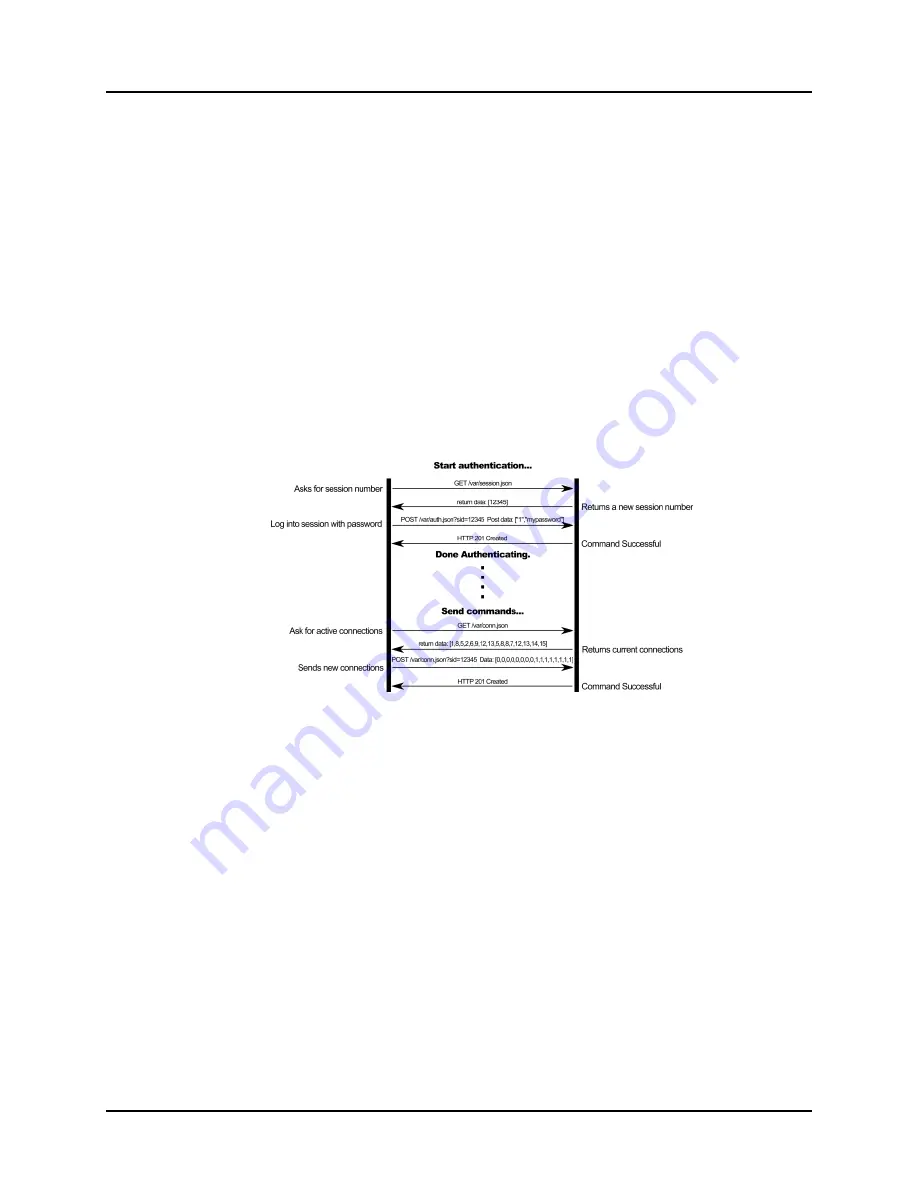
© MuxLab Inc.
Audio 8x8 Matrix Switch Installation Guide
Page 42
3.
Obtain Credentials for that Session ID
There are three permission levels that can be used to read/modify properties. These are:
0 – Guest: Can read all values. Cannot write or make changes.
1 – User:
Same as Guest, but can change matrix video connections.
2 – Admin: Can perform any command without restriction.
To obtain credentials, you will need to POST an array of two strings to
/var/auth.json
: the
userlevel, and the password associated to that user. For example:
POST /var/auth.json?sid=12345
POST data:
[“2”, “mypassword”]
If successful, you will receive an
HTTP 201 Created
response.
Sessions will automatically close after 5 minutes of inactivity. They may also be
closed at any time by a
GET /var/logout.json
.





































