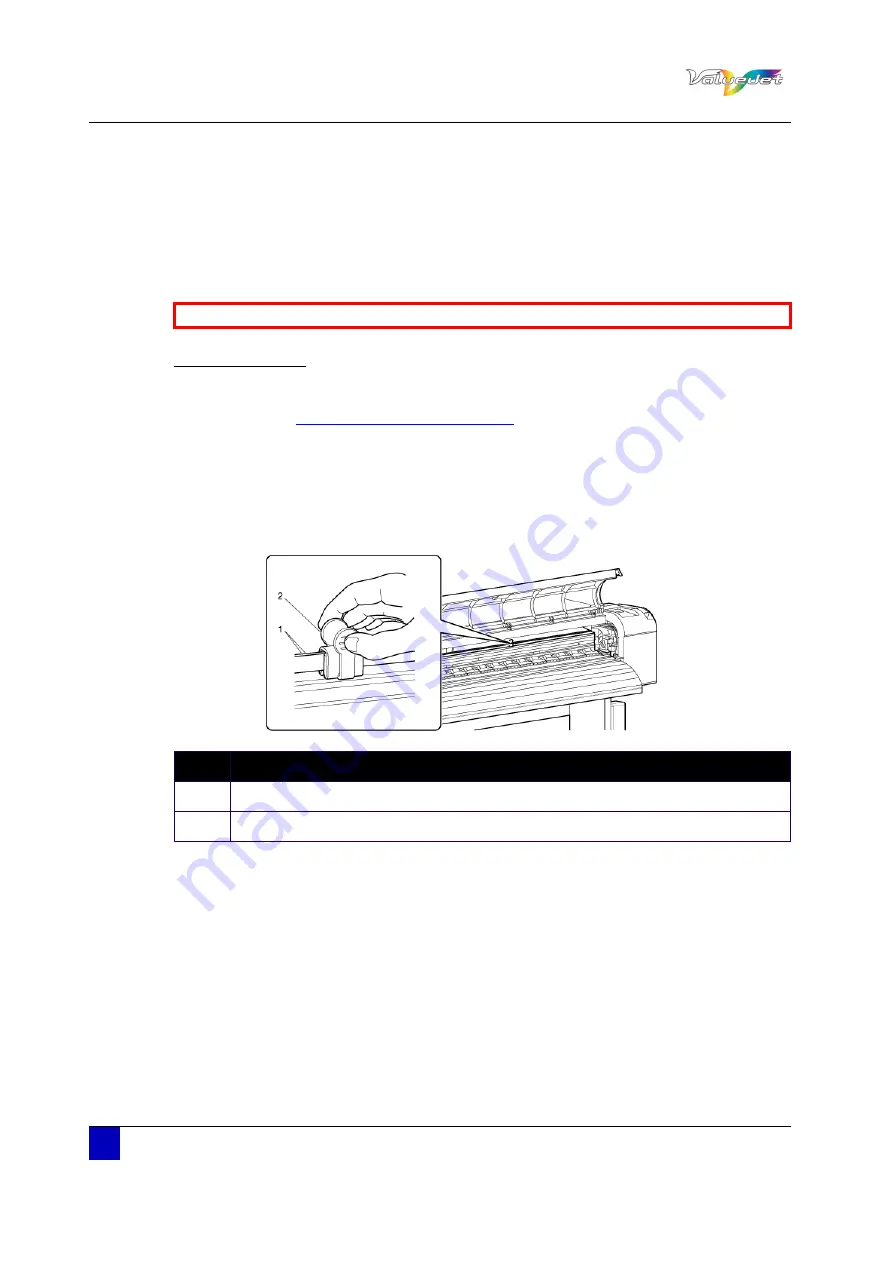
User’s Guide ValueJet 1304
Installing the unit
34
AP-75780 - Revision 1.3
3.5
Transfer and transportation
3.5.1
Transferring the printer
When using the dedicated stand, transfer the printer according to the procedure below.
Pre-transfer steps
Step 1:
Dispose of waste fluid
Refer to
Disposal of waste fluids on page 32
.
Step 2:
Make sure that the printer is switched OFF.
Step 3:
Check that the butterfly bolts (2) attaching the stand and the printer are not loosen.
Step 4:
Check that the printer head is in the rightmost position
Step 5:
Bind the CR belt in the centre section of the printer by fastening the CR belt clip
around it.
Step 6:
Remove the scroller.
Step 7:
Remove all the cables, such as the power cable.
Be sure to read and understand the safety warnings before handling the printer.
N°
Description
1
CR belt
2
CR belt clip
Summary of Contents for ValueJet 1304
Page 1: ...User s Guide ValueJet 1304 ...
Page 2: ......
Page 10: ...User s Guide ValueJet 1304 10 AP 75780 Revision 1 3 ...
Page 24: ...User s Guide ValueJet 1304 Product overview 24 AP 75780 Revision 1 3 ...
Page 94: ...User s Guide ValueJet 1304 Handling the printer 94 AP 75780 Revision 1 3 ...
Page 106: ...User s Guide ValueJet 1304 Periodical maintenance 106 AP 75780 Revision 1 3 ...






























