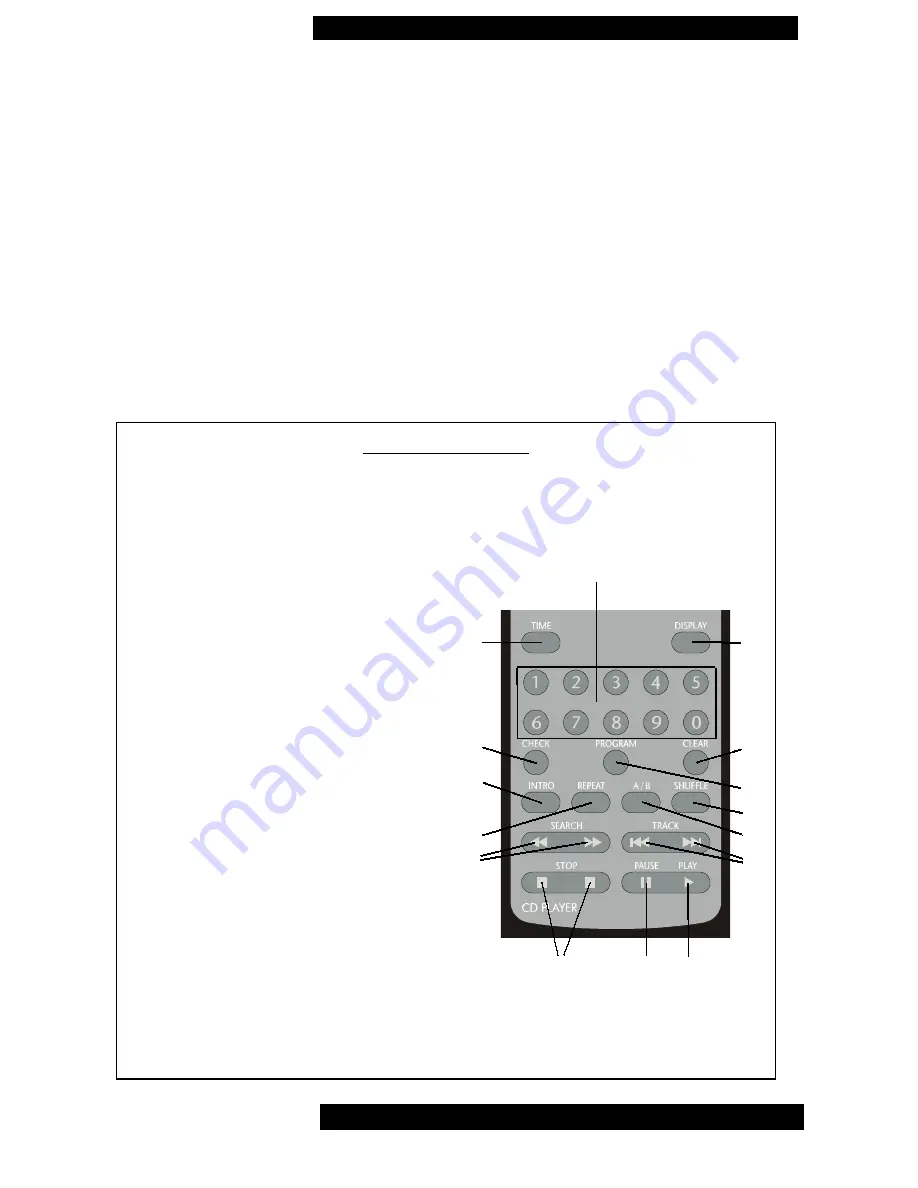
X-RAY V
3
Instructions for Use Page
9 of 16
REMOTE CONTROL
Issue 2: March 2004
REMOTE CONTROL
(CD function buttons only)
1
TIME display change - page 11
2
Direct track access buttons
3
PROGRAM check - page 14
4
Scan
INTROduction - page 13
5
REPEAT track or disc -page 12
6
SEARCH buttons to scan
forwards or backwards
7
STOP to end CD playback
(press either end, but not the centre)
8
PAUSE to interrupt playback
9
PLAY to start or resume playback
10 TRACK back / forwards buttons
11 A - B repeat - page 12
12 SHUFFLE play - page 12
13 PROGRAM set - page 13
14 Program
CLEAR button - page 13
15 DISPLAY brightness - page 14
4
3
13
14
11
12
1
2
15
7
8
9
6
10
5
Remote control buttons shown below enable CD player functions to be operated from a conven-
ient distance. Remaining buttons on this universal handset are for use with other Musical
Fidelity products, and have no effect on the X-RAY V
3
CD player.
Except for separate
PAUSE and
PLAY (see page 10), equivalent buttons on the remote control
have the same functions as those on the front panel of the unit. Many other functions are only
available by remote control.
As the handset uses an invisible infra-red light beam, the front edge must be pointed directly
towards the receiver window at the front of the player, without visual obstruction between
them.
If the range of the remote control greatly decreases, replace the batteries with new ones.
Do not mix old and new batteries - two are required, size AAA, LR03 or SUM-4. Do not
dispose of used batteries in a fire.


































