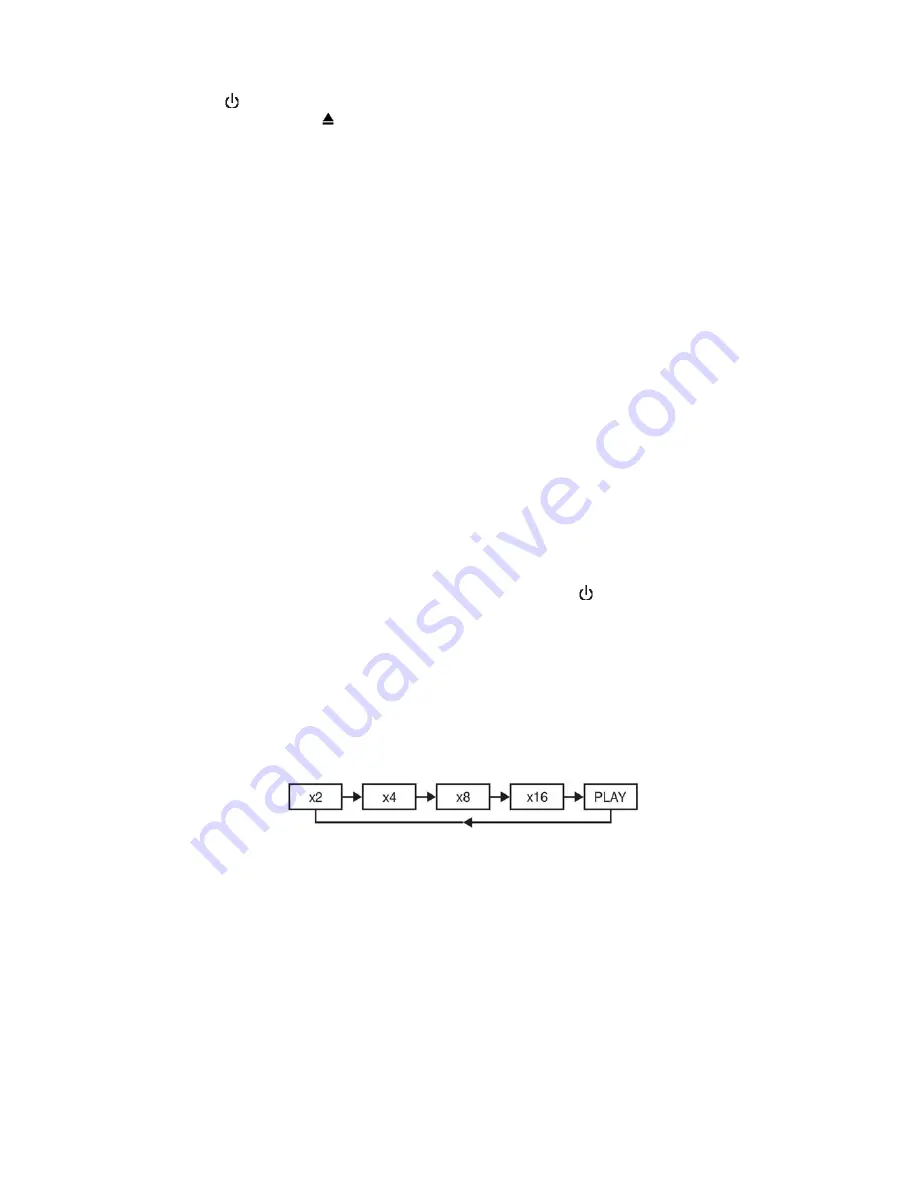
9
8.3
Playing a disc – picture CD
8.3.1
Switch on the DVD player at the mains , turn on the TV and amplifier (if
) button.
8.3.2
Press the OPEN / CLOSE (
) button (‘open’ will appear on the TV screen) and insert a disc (label side up).
For a double-sided disc place the disc with the A/1 up. Press the button again to close the disc tray (‘close’
will appear on the TV screen).
8.3.3
The unit will take a few seconds to download the initial data from the disc, the TV screen will show ‘loading’
and the disc will automatically start and a menu of the pictures on the disc will be displayed with a small
insert picture.
8.3.4
Press the ENTER button to start a slide show of the pictures on the disc.
8.3.5
Press the PAUSE (
) button to pause on a particular picture and the pause indicator (
) will be displayed.
Press the PLAY (
) or NEXT (
) buttons to restart the slide show.
8.3.6
Press the NEXT (
) button to advance to the next picture or the PREV (
) button to return to the previous
picture.
8.3.7
To rotate or flip a picture on the screen press the NAVIGATION (
Í
Ð
Î
Ï
) buttons when viewing the
picture CD.
8.3.8
To select a specific picture, enter the picture number directly using the number buttons and the disc will
start to play from the picture selected.
8.3.9
After all pictures have been displayed, the slide show will stop and display will return to the disc menu.
8.3.10 To activate the repeat function press the REPEAT button
x
Press the REPEAT button ONCE, to display the same picture continuously. The repeat indicator (repeat
single) will appear on the TV screen.
x
Press the REPEAT button TWICE to repeat all pictures on the CD continuously. The repeat indicator
(repeat folder) will appear on the TV screen.
x
Press the REPEAT button once more to turn off the repeat function. ‘Repeat off’ will appear on the TV
screen temporarily
8.3.11 To activate the random function highlight MODE on the screen using the NAVIGATION (
Í
Ð
Î
Ï
)
buttons and press the ENTER button repeatedly until ‘shuffle on’ is displayed. Press the PLAY (
) button
to start a slide show and the next picture will be randomly selected from the disc. To deselect the random
function, return to the disc menu, highlight mode and press the ENTER button and ‘normal’ will be shown in
the display.
8.3.12 To stop play and return to the menu press the STOP (
) button.
8.3.13 To place the DVD player into standby mode, press the ON/STBY (
) button. To turn the DVD player
off at any time switch off at the mains.
9.
SKIP AND FAST SEARCH FUNCTIONS
9.1
To move forward to the next chapter or track on the disc, press the NEXT (
) button. Press again to
move to each successive chapter / track.
9.2
To return to the beginning of the chapter / track or move to the previous chapter / track; press the
PREV (
) button. Repeat to move to each previous chapter / track / picture.
9.3
To search forward at speed, press the FAST FORWARD (
) button. Press again to increase the search
speed in the sequence below.
9.4
To search backward at speed, press the FAST BACKWARD (
) button. Press again to increase the
search speed.
9.5
When viewing DVD, press the SLOW button to select slow-motion forward at 1/2, 1/4, 1/6, 1/8 normal
speed without sound.
Note
x
A DVD will not advance or reverse during the ‘Warning’ section of a disc.
x
The player is muted during search mode.
x
The fast-forward / back functions are not available for picture CDs.
x
Skip and fast search functions may not be available when in pause or stop modes.
10.
STEP FUNCTION
10.1
To advance the DVD frame by frame, press the STEP button. The first press of the button freezes the
frame and each subsequent press advances the DVD by one frame. The step indicator (
) will be
displayed on the screen.
10.2
Press the PLAY
(
)
button to resume playing at the point that the DVD was paused.
For Customer Services & Spare Parts please call 01204 664 084 Opening times: Monday – Friday 9am until 5pm
connected) and press the
ON/STBY (

















