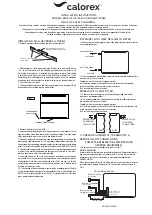Dehumidifier ML420-MLT1400
2. Adjust the RH98 or VariDry setpoint to the lowest RH value, see section
.
3. Set the main power switch to
”1”
(on). Check that the following indicator lamps are on and that the
unit is running.
■
Mains supply connection indicator
■
Unit running indicator*
■
Both reactivation heater indicators*
■
Both process air and reactivation air fan indicators*
■
Drive motor indicator*
NOTE!
* If the current RH value in the room to be dehumidified is below the setpoint (factory setting 50% RH of
RH98 or VariDry), the above indicators will not light and the dehumidifier will not start.
4. Slowly increase the humidity setpoint and check that the unit switches off when the setpoint matches the
RH in the room where the humidity sensor is installed.
5. Slowly decrease the humidity setpoint and check that the unit switches on when the setpoint falls below
the RH in the room where the humidity sensor is installed.
6. Set the mode switch on the control panel to
”0”
and check that both the indicator lamps for the
reactivation heater go out.
7. Check that the process air fan, reactivation air fan and drive motor indicators go out when the
temperature falls below 50°C and the unit is running, and that the power connected indicator remains
on.
8. Adjust the humidity setpoint to the desired RH value.
190TGB-1035-H1604
Operation
23