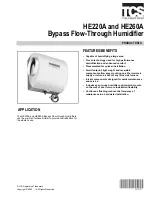Dehumidifier ML420-MLT1400
5.2 Pre-start checks
W
W
WARNING!
ARNING!
ARNING!
Installation, adjustments, maintenance and repairs must only be carried out by qualified personnel who are
aware of the risks involved when working with equipment operating with high electrical voltage and high machine
temperatures.
Before starting the dehumidifier for the first time, ensure that the mains power supply is isolated from the
dehumidifier and carry-out the following checks:
1. Check that the Mode switch on the dehumidifier is in the “OFF” position, see section
.
2. Check the air intake filters for damage and proper fixation and also check that all areas inside the unit are
clean.
3. Visually inspect all ducting and duct connections to make sure that all connections have been correctly
installed and that there are no signs of damage to the system. Also check that all ducts are free from
obstacles blocking the air passage.
4. Remove the top panel and check that none of the main contact breakers in the electrical operator panel
have been tripped. For details refer to the wiring diagrams provided with the unit.
5. Check that the incoming power supply voltage is correct and that the cables are correctly connected.
6. Check the rotation direction of the fan impeller after connection to the power supply. Open the front
panel of the dehumidifier and take out the process filter. Start the dehumidifier and check that the fan
impeller is rotating. Switch off the dehumidifier and watch the fan impeller just before it stops rotating.
Check that it is rotating clockwise.
7. If an external humidity sensor is used, check that the sensor is correctly positioned in the room and is
correctly connected to the unit, see section
8. Set the process and reactivation airflow dampers to the fully open position.
16
Commissioning
190TGB-1035-H1604