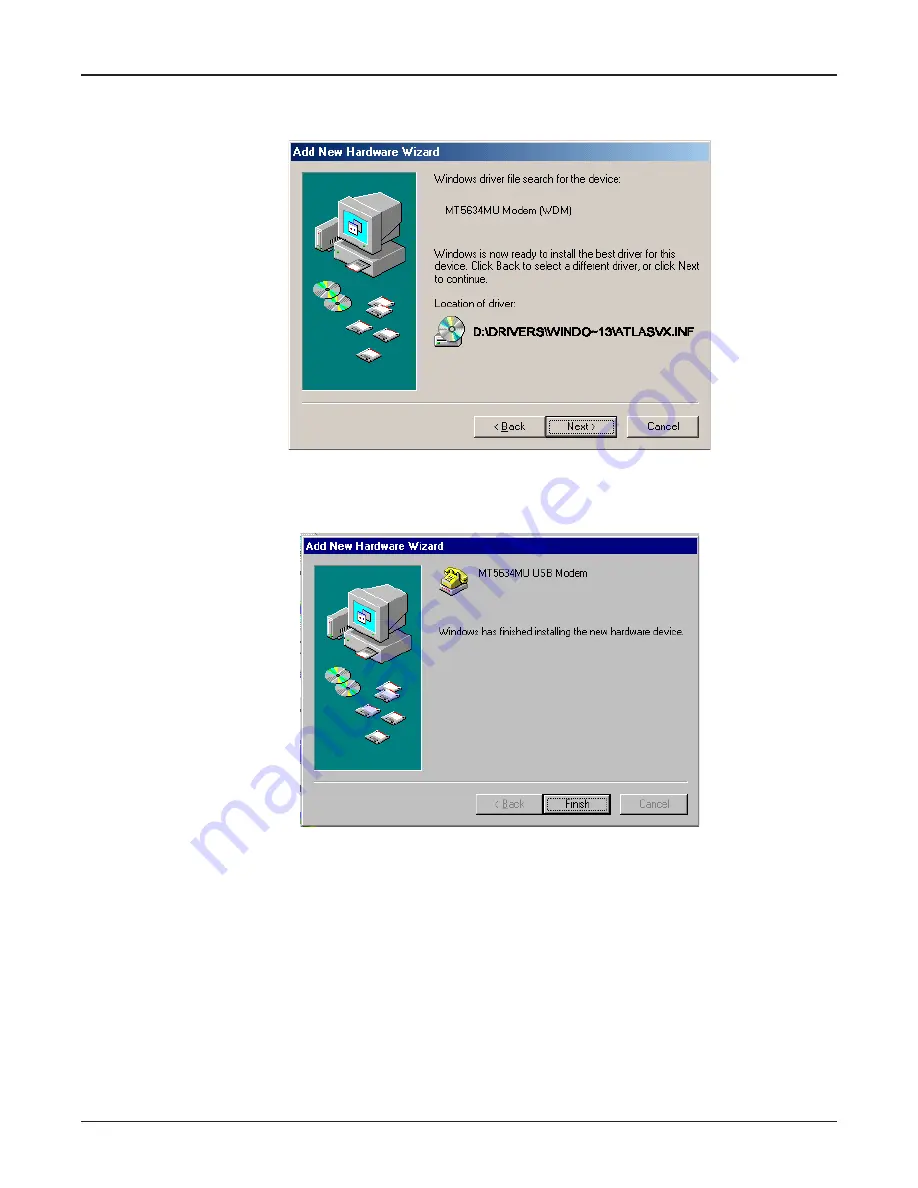
23
Chapter 2 - Installation
10. Transient screens will appear while files are being copied. The
Add New Hardware Wizard
Windows driver file search screen will appear.
Click
Next>
.
11. After files have been copied, a completion screen will appear.
Click
Finish
to complete the installation of this the second driver. The wizard will close.
12. Remove the MT5634MU Installation CD from the computers CD drive.
13. Test the operation of your modem by registering it online at http://www.multitech.com/register.
Summary of Contents for MT5634MU
Page 1: ...Model MT5634MU Portable USB Modem User Guide ...
Page 5: ...Chapter 1 Introduction and Description ...
Page 12: ...12 MultMobileUSB User Guide ...
Page 13: ...Chapter 2 Installation ...
Page 30: ...30 MultiMobileUSB User Guide ...
Page 31: ...Chapter 3 AT Commands S Registers and Result Codes ...
Page 47: ...Chapter 4 Remote Configuration ...
Page 50: ...50 MultiMobileUSB User Guide ...
Page 51: ...Chapter 5 Troubleshooting ...
Page 55: ...Appendices ...






























