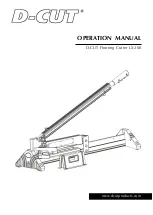KF
3
Innovation. Quality. Performance. Best in Industry. Worldwide.
Emergency Stop (
E-Stop
)
Pressing
Emergency Stop (E-Stop)
on either the handheld keypad or at the side of the gantry cuts power to
everything except the control board of the system, which will go into Emergency Stop mode and cut power to the
inverter. This causes the plasma head to coast to a stop, a process that may take several minutes. All job setup
information is erased from the system, and operators should wait at least 2 minutes before engaging the machine
and applying power to the motors. The
E-Stop
button must be pulled out when the main power switch is turned
on.
Hot Keys for the Plasma
The Hot Keys are the keys on the
MultiCam
Handheld Keypad which access functions without using the menu
system. The operator can access different aspects of the system using the Hot Keys, which are listed under
Normal Hot Key Functions and Shifted Hot Key Functions.
Normal Hot Key Functions
(as shown on keypad)
Not Used
Not Used
5
0
Routers * Lasers * Plasma * Water Jets * Knife Cutters
www.MultiCam.com v. 03 13